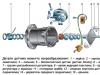Alarm "Starline A9" is very popular with drivers different cars. The system package includes detailed instructions. It allows you to connect and configure alarm. The manual also spelled out the principles of system operation. After studying user feedback and the provisions of the instruction, you can highlight the basic principles of working with Starline A9. Programming a keychain will be a simple task. Tips of experienced motorists will allow you to configure quickly. It will give the opportunity to enjoy all options. The alarm can be configured to work in or without autorun mode. The blocking function is also adjusted.
General
"Starline A9", the instruction manual of which requires studying before starting to install the system and programming a key fob, is alarm with remote engine start. It has a double-sided radio channel. Its range on the area without obstacles is 600 m. In the pager mode, this indicator increases by 2 times.
Radio signal coding is dynamic. The choice is carried out on the cursor principle. Each command is controlled by its button. It is displayed on the key fob. The system provides sound and vibrating signals alert.
In addition to the main data on the condition of the car, the keychain shows the user time, the temperature in the cabin, as well as alarm clock.
You can install the presented system on machines with diesel, gasoline or turbocharged engine type. The gearbox can be automatic or manual.
Safety regulations
Using the functions of the remote or automatic engine start, the control of the machine nodes, it is necessary to follow the safety measures to use the Starline A9 system. The instruction manual clearly indicates.
The car is important to park on a well-viewed area. In this case, it must be installed on the parking brake. Lever arm automatic transmission Must be in the PARK position, and the handmade gearbox is in neutral.

You can not run the engine in the absence of a driver in the cabin, if someone is located in front of or car. The keychain is unacceptable to give to children or persons who can not manage this device. The machine must be in good condition, in its system there must be a sufficient amount of all supplies and fuel.
Keychain management
The laid signaling functions are performed automatically or by key fob signals. Some of them can be changed. The procedure is spelled out in the instructions for the Starline A9 system. Programming the keychain is simply carried out. For this, the device has three buttons. Information is displayed on a liquid crystal display.
Driving a car can be performed by one or more keyfobs. If the main device is lost, you can use the spare console. This is a key chain with buttons that has no information for providing information to the user. With it, you can manage almost all system functions.

If the owners of the car use several keyfobs with the display, then all information about the status of car systems and alarm will be displayed on the device screen from which the command was served.
Purpose buttons
Setting the "Starline A9" keychain with a liquid crystal display is performed using the three buttons on the housing. Their combinations make it possible to manage system functions.
Button I may include the programming command if it is quickly pressing once. Holding her 3 seconds, the driver remotely starts or stops the engine. The user can enable security mode. To do this, with the engine running, this button also holds 3 seconds.

Button II with a short press sets the position of the cursor on the screen. If you hold it 3 seconds, the trunk will open.
Button III also allows you to manage the cursor position when you click. It interrupts key fob alert signals. To do this, it is kept pressed 0.5 seconds. To enable or disable clock setting mode, alarm clock, energy saving, this button hold 3 seconds. If you hold it squeezed for 6 seconds, you can enter the i button programming mode.
Pictures on display
All information about the state of the car and the signaling itself can be viewed on the Starline A9 system display. Icons on the key chain will help to navigate in setup and control modes. The instructions are clearly spelled out which picture corresponds to a function or another.
The indication of commands and modes is displayed at the bottom of the screen. You can list it from left to right for a general view of the device functions. To fully understand the appointment of each of them, you need to carefully examine the instructions.
The first picture that is located on the left corresponds to the anti-label mode. If it is on the display, this command is turned on. Next, the function of the additional channel 3. Moved to the right side, you can see the motor autorun mode in terms of temperature. Next is the function of daily autorun or turn on the an alarm engine. This picture follows the remote switching on or off of the motor.
After that, the modes of silent protection are followed. In this case, confirmation does not work. The following picture corresponds to the protection function with the beep. It goes off at a distance of the shock sensor.
A little more about the picture of the Valet service mode is. It should be displayed a picture of the state of car systems and salon temperature indicators. Next, there is an additional channel 2. Ends the chain of the pictures remote opening of the trunk.
Button I.
The i button on the main keychain is programmed by the user. This can be made an unlimited number of times. Most often it is used to shut down or switch on the security mode in the Starline A9 system. Programming a new keychain is simply performed.

Use the III button to move the cursor over the screen. When the desired mode is selected, for example, the inclusion of the protection function or any other, the movement is stopped. The III button is held for 6 seconds. First, two beeps will sound. Then more 3. Then then button are pressed to activate the selected function.
After such a programming, with a short press of the button I, the previously selected mode will be turned on. To set a new feature for it, again perform the above operation.
Button II.
You can assign a function for a button II. You need to press quickly button III several times. The cursor will move clockwise. If you stop for 1-2 seconds and continue to move, it will move counterclockwise.
The pictures listed above will be selected one after another. When the cursor comes to the desired program, the movement of the III button is stopped. To execute the selected program, the user presses the ii button.
After 10 seconds after pressing any button, the cursor will return to the original CHECK state. This command controls the condition of the machine and temperature in its cabin. It does not change the status of alarm. Knowing this, the user will not have a question how to see the temperature on the Starline A9 key chain. When operating, it is this team that is the most sought-after.
Installation of watch
Starting to work with the system, you need to know how to set up time on the "Starline A9" key chain. You need to hold the III button until two beeps appear. The clock on the display will flash.
To enlarge the digital value of the clock, minutes, you need to press the i button, and to reduce the II button. The transition from the clock to minutes is carried out by a short press of the III button.
Upon completion of the settings, you need to exit the clock setting mode. To do this, hold the III clad button before the appearance of one beep. According to the manufacturer's instructions, you can set the alarm or timer readings.
Code recording
The driver can independently enter into memory system "Starline A9". Programming the keychain is performed in the protection mode. You can bind up to 4 remotes. This must be done if the alarm for some reason does not see the key fob signal or the machine with the already installed system.
To log in to the programming mode, you must enable ignition. The Valet service button is held before the appearance of four beeps.

First set up the main key chain. It clauses the I and II buttons. For additional remote controls, buttons III and IV are pressed without display. After successfully recording the first keyfob, one siren signal will sound.
For all keyfobs, the same procedure is performed. The interval between the record should not be more than 5 seconds. Otherwise, the programming mode will be completed automatically. Next you need to turn off the ignition. The success of the operation will confirm 5 outbreaks of the machine lights.
Engine starting
Many drivers are interested in how to make the car with a keychain. "Starline A9" when connecting alarm involves programming the type of gearbox. If it is manual, when installing a wire loop is cut (as indicated in the instructions). If an automatic box is worth a car, this element is saved.
The engine type is also set. There are two features of the remote launch of the motor. In the first case, you need to put the cursor on the corresponding icon on the display screen. Then you need to press the II button. Or simply clamping button i for 3 seconds.

With the first attempt to start 3 beeps of sirens, 3 outbreaks of overall lights. The keychain will publish a melodic signal. The icon on the display will burn constantly. You can set the engine warming time.
Reset installations
Sometimes the driver may need information how to reset the Starline A9 keyword settings. Actions are manufactured in a specific sequence. Ignition first turns on. Next, the Valet service button is pressed 10 times. After that, the user turns off the ignition. The entrance to the discharge mode is made if 10 beeps of sirens sound after these manipulations.
The service button must be pressed another 1 time. After that, another siren signal will sound. The driver presses the i button on the main key chain. A short signal will sound. This means that the reset was produced. From the settings mode, the system will automatically come out in 5 seconds. flare out 5 times. The keychain will publish a melodic signal.
Having considered the features of the automotive alarm "Starline A9", programming the keyboard you do easily and simply. Before working with equipment, you must read the manufacturer's instructions. This will allow the enjoyed functions fully. If necessary, you can return the system to the factory settings. Managing the keychain will allow you to use the car's security system comfortably and fully.
Alarm "Starline A9" is very popular with drivers of different cars. The system package includes a detailed instruction. It allows you to connect and configure alarm. The manual also spelled out the principles of system operation. After studying user feedback and the provisions of the instruction, you can highlight the basic principles of working with Starline A9. Programming a keychain will be a simple task. Tips of experienced motorists will allow you to configure quickly. It will give the opportunity to enjoy all options. The alarm can be configured to work in or without autorun mode. The blocking function is also adjusted.
General
"Starline A9", the instruction manual of which requires studying before starting to install the system and programming a key fob, is alarm with remote engine start. It has a double-sided radio channel. Its range on the area without obstacles is 600 m. In the pager mode, this indicator increases by 2 times.
Radio signal coding is dynamic. The selection of control commands is carried out on the cursor principle. Each command is controlled by its button. It is displayed on the key fob. The system provides sound and vibrating signals alert.
In addition to the main data on the condition of the car, the keychain shows the user time, the temperature in the cabin, as well as alarm clock.
You can install the presented system on machines with diesel, gasoline or turbocharged engine type. The gearbox can be automatic or manual.
Safety regulations
Using the functions of the remote or automatic engine start, the control of the machine nodes, it is necessary to follow the safety measures to use the Starline A9 system. The instruction manual clearly indicates.
The car is important to park on a well-viewed area. In this case, it must be installed on the parking brake. The automatic transmission lever must be in PARK position, and the handmade gearbox is in neutral.
You can not run the engine in the absence of a driver in the cabin, if someone is located in front of or car. The keychain is unacceptable to give to children or persons who can not manage this device. The machine must be in good condition, in its system there must be a sufficient amount of all consumables and fuel.
Keychain management
The laid signaling functions are performed automatically or by key fob signals. Some of them can be changed. The procedure is spelled out in the instructions for the Starline A9 system. Programming the keychain is simply carried out. For this, the device has three buttons. Information is displayed on a liquid crystal display.
Driving a car can be performed by one or more keyfobs. If the main device is lost, you can use the spare console. This is a key chain with buttons that has no information for providing information to the user. With it, you can manage almost all system functions.
If the owners of the car use several keyfobs with the display, then all information about the status of car systems and alarm will be displayed on the device screen from which the command was served.
Purpose buttons
Setting the "Starline A9" keychain with a liquid crystal display is performed using the three buttons on the housing. Their combinations make it possible to manage system functions.
Button I may include the programming command if it is quickly pressing once. Holding her 3 seconds, the driver remotely starts or stops the engine. The user can enable security mode. To do this, with the engine running, this button also holds 3 seconds.
Button II with a short press sets the position of the cursor on the screen. If you hold it 3 seconds, the trunk will open.
Button III also allows you to manage the cursor position when you click. It interrupts key fob alert signals. To do this, it is kept pressed 0.5 seconds. To enable or disable clock setting mode, alarm clock, energy saving, this button hold 3 seconds. If you hold it squeezed for 6 seconds, you can enter the i button programming mode.
Pictures on display
All information about the state of the car and the signaling itself can be viewed on the Starline A9 system display. Icons on the key chain will help to navigate in setup and control modes. The instructions are clearly spelled out which picture corresponds to a function or another.
The indication of commands and modes is displayed at the bottom of the screen. You can list it from left to right for a general view of the device functions. To fully understand the appointment of each of them, you need to carefully examine the instructions.
The first picture that is located on the left corresponds to the anti-label mode. If it is on the display, this command is turned on. Next, the function of the additional channel 3. Moved to the right side, you can see the motor autorun mode in terms of temperature. Next is the function of daily autorun or turn on the an alarm engine. This picture follows the remote switching on or off of the motor.
After that, the modes of silent protection are followed. In this case, confirmation sound signals are not triggered. The following picture corresponds to the protection function with the beep. It goes off at a distance of the shock sensor.
A little more about the picture of the Valet service mode is. It should be displayed a picture of the state of car systems and salon temperature indicators. Next, there is an additional channel 2. Ends the chain of the pictures remote opening of the trunk.
Button I.
The i button on the main keychain is programmed by the user. This can be made an unlimited number of times. Most often it is used to shut down or switch on the security mode in the Starline A9 system. Programming a new keychain is simply performed.
Use the III button to move the cursor over the screen. When the desired mode is selected, for example, the inclusion of the protection function or any other, the movement is stopped. The III button is held for 6 seconds. First, two beeps will sound. Then more 3. Then then button are pressed to activate the selected function.
After such a programming, with a short press of the button I, the previously selected mode will be turned on. To set a new feature for it, again perform the above operation.
Button II.
You can assign a function for a button II. You need to press quickly button III several times. The cursor will move clockwise. If you stop for 1-2 seconds and continue to move, it will move counterclockwise.
The pictures listed above will be selected one after another. When the cursor comes to the desired program, the movement of the III button is stopped. To execute the selected program, the user presses the ii button.
After 10 seconds after pressing any button, the cursor will return to the original CHECK state. This command controls the condition of the machine and temperature in its cabin. It does not change the status of alarm. Knowing this, the user will not have a question how to see the temperature on the Starline A9 key chain. When operating, it is this team that is the most sought-after.
Installation of watch
Starting to work with the system, you need to know how to set up time on the "Starline A9" key chain. You need to hold the III button until two beeps appear. The clock on the display will flash.
To enlarge the digital value of the clock, minutes, you need to press the i button, and to reduce the II button. The transition from the clock to minutes is carried out by a short press of the III button.
Upon completion of the settings, you need to exit the clock setting mode. To do this, hold the III clad button before the appearance of one beep. According to the manufacturer's instructions, you can set the alarm or timer readings.
Code recording
The driver can independently enter into memory system "Starline A9". Programming the keychain is performed in the protection mode. You can bind up to 4 remotes. This must be done if the alarm for some reason does not see the key fob signal or the machine with the already installed system.
To log in to the programming mode, you must enable ignition. The Valet service button is held before the appearance of four beeps.
First set up the main key chain. It clauses the I and II buttons. For additional remote controls, buttons III and IV are pressed without display. After successfully recording the first keyfob, one siren signal will sound.
For all keyfobs, the same procedure is performed. The interval between the record should not be more than 5 seconds. Otherwise, the programming mode will be completed automatically. Next you need to turn off the ignition. The success of the operation will confirm 5 outbreaks of the machine lights.
Engine starting
Many drivers are interested in how to make the car with a keychain. "Starline A9" when connecting alarm involves programming the type of gearbox. If it is manual, when installing a wire loop is cut (as indicated in the instructions). If an automatic box is worth a car, this element is saved.
The engine type is also set. There are two features of the remote launch of the motor. In the first case, you need to put the cursor on the corresponding icon on the display screen. Then you need to press the II button. Or simply clamping button i for 3 seconds.
With the first attempt to start 3 beeps of sirens, 3 outbreaks of overall lights. The keychain will publish a melodic signal. The icon on the display will burn constantly. You can set the engine warming time.
Reset installations
Sometimes the driver may need information how to reset the Starline A9 keyword settings. Actions are manufactured in a specific sequence. Ignition first turns on. Next, the Valet service button is pressed 10 times. After that, the user turns off the ignition. The entrance to the discharge mode is made if 10 beeps of sirens sound after these manipulations.
The service button must be pressed another 1 time. After that, another siren signal will sound. The driver presses the i button on the main key chain. A short signal will sound. This means that the reset was produced. From the settings mode, the system will automatically come out in 5 seconds. Overall lights flashed 5 times. The keychain will publish a melodic signal.
Having considered the features of the automotive alarm "Starline A9", programming the keyboard you do easily and simply. Before working with equipment, you must read the manufacturer's instructions. This will allow the enjoyed functions fully. If necessary, you can return the system to the factory settings. Managing the keychain will allow you to use the car's security system comfortably and fully.
16.10.2018
The basic instruction attached to the STARLINE A9 signal contains all information about its connection and operation. How to conduct a setting, the instructions also said. The tips that are formed on the basis of feedback will be listed here. It will also be indicated how to quickly configure the main keychain to start using any of the options. You can connect an alarm with auto-start or without, as well as apply either not to use blocking. In all cases there will be several options. By the way, here we are talking about one model - Starline Twage A9, and not a9 dialog.
How to implement autorun
Let's see what is provided in the basic instruction attached to the Starline A9 signal.
Scroll of power connector
The six wires indicated above are connected to the ignition lock terminals. For example, the "red" cord is connected to the 30th terminal, on which the "+12" voltage remains all the time. And the 15th terminal receiving the potential when turning the key must be connected to the "yellow" wire. Last requirement is always observed, even if you perform installation without autorun.
Wiring power connector
Immediately list, what all cables are connected:
- Red - lock terminal 30;
- Yellow - Terminal 15 (ignition);
- Blue - lock terminal, voltage on which is missing during the starter operation, but appears when the key turns to the ACC label;
- Green - can duplicate the yellow or blue wire, and the first option is chosen by default;
- Black and white - included in the gap of the starter cable, connecting the cord of the signaling with the terminal 50;
- Black and yellow - starter nutrition.
"Blue cord" is usually connected to the "15/2" terminal to feed the second ignition line. If it is missing, you can serve a current into the accessory chain. It all depends on the standard scheme - the auto alarm is compatible with any of them.
When the start of the autorun is performed, the signaling emulates the behavior of the standard lock. But some lines, such as the power of accessories, is not necessarily connected. But the starter must receive the power in any case:
Sparking lock terminalsIf it is known that the autorun does not use the owner, connect only one wire - "yellow". We need a turbo-timer - add a "red" cord here. In the second case, all compounds must withstand a significant current (up to 30 A). In the first version, this requirement is missing.
Installation of signal chains
If everything is done, as indicated above, you can not start the motor motor. The car alarm must "know", whether the car is in the parking lot, and it is also desirable that the engine operation is controlled. By connecting only the brake ender, you can observe the following: the sound of the starter operation appears, and then the motor will start and stalls. The fact is that you still need to install a commander. Three wires that are listed here are mainly connector:
- Black and red (3) - managing a cross;
- Orange-violet (16) - monitoring the state of the brake pedal or the "handler";
- SERO-Black (6) - Engine Control Input: The cord is connected to a delivery or to the terminal on which the potential "+" appears when starting.
Note that the third cord can not be connected to anything, and then it is not even necessary to perform programming.
In the last option, the car alarm "monitors" for the voltage of the network, controlling the operation of the motor on it. But the instructions say that such a method is the most unreliable. It is better not to use control during operation at all, assigning the option 6 value 3.
Unlike most car alarms, the STARLINE TWAGE A9 system recognizes only the presence of the "mass" potential, if we talk about the brake control input. So, in the basic scheme is better to add a diode:

The resistor extends the excess voltage, and the condenser makes the signal symmetrical. In standard instructions, these details are not considered.
Connect the cord in the gray-black shell or to the generator terminal, or to the delta. By default, the second option is specified in the settings - "Danger".
Of course, the STARLINE A9 system can control the bypass. The coating relay winding is connected as follows:
- Black and Red Cord - Minus Power Supplies;
- Terminal 15 - "Plus" supply voltage.
This option, as the only correct, is specified in the basic instruction. Suppose the motor will start "once" or stall immediately after launch. Try then to connect the winding not to the 15th terminal, but by the 30th. The essence of the last sentence is clear: Alarm can enable ignition later than you need. Immobilizer will then not perceive the presence of a key.
Trial launch
If the signaling is installed, the engine test starts. Make sure that:
- PPC selection loop is cut if the system was installed on a car with MCP;
- Connecting the brake sensor for machines with MCP produced according to the circuit - the wire is connected to the "handler" button;
- Even for machines with "mechanics", preparation is carried out, then performed during operation.
The test looks simple: taking the main key chain, press the key 1. Pressing duration - 3 seconds.

The sound of the working starter will appear, but the main thing is not in this! The keychain should display the smoke icon.
Turn off or turn on the motor can be single and the same key. Note that after stopping the engine, the icon should disappear. If the condition is not fulfilled, it is impossible to use autorun. By the way, the system can not work correctly if "training" was not conducted. What is true for one option - control by the dress.
Consider how the preparation procedure looks like:
- Involve "handbrake" without turning off the ignition;
- The key is made (the engine is working);
- In 30 seconds leave the salon and closed the doors;
- The motor will stall when half a minute after step 2.
Let one of the conditions: the sound of the working motor changes either the engine stalls until step 3. It is possible to correct the situation: when programming the function 15 is assigned to 2 or 4. Then between the steps 1-2 another action will be added between the steps 1-2. Taking a key chain, you will need to press button 1, without releasing it to a melodic signal.

Note that any of the additional keychains in this case Not suitable.
Each key chain, on which there is no display, is equipped with one key that allows you to perform remote launch. The button is indicated by number 2, and you need to press it half a second.
Connecting the temperature sensor - error
If we talk about the STARLINE A9 alarm, it leads to the temperature control:
- If an external sensor is connected, the engine temperature is controlled, and the keychain displays the temperature of the cabin;
- Do not connect the sensor, know that the car alarm is measured in the temperature inside its housing.
It seems the option using an external sensor is the most suitable. Connection, in turn, spend in parallel with microcopki contacts:

The button closes when opening the hood.
The above is true for STARLINE TWAGE A9, and in general for any car alarms installed additionally. Sensor itself, that is, the resistor is connected to a standard microcopder. But when operating an effect arises:
- When the hood is open, contacts are closed - everything is right here;
- Closing the hood, you can get a "plus" potential on the signal output, which is invalid.
The latter is due to the fact that in the standard microcopka scheme is connected to the lamp, which, in turn, always gets nutrition. Lamp thread has low resistance, and "12 volts" remains at the input of the signal. Well, or "almost 12".
The problem considered above has two solutions. If during operation, the light under the hood is not used, the cord is cut, which goes to the lamp:

But interference with the standard wiring is incorrect. It is better to install an additional microcal. In addition, in the StarLine A9 sets, it is always present.
Obviously, do something in accordance with the instructions. But at the same time, the features characteristic of each car are also taken into account. This rule uses, by mounting any alarm. We wish you success.
Adding blocks
Again, we present the basic scheme taken from the instructions:

Here, as you can see, one pair of contacts is used - normally closed (NZ). Interestingly, another option (HP) will be set in the processor memory. When setting, assign functions 15 The value 3. and the diagram will start working.
The starter chain rupture, as indicated in the first chapter, includes two wires from the power connector. Thus, another blocking is implemented: the alarm is not closed by contacts when the protection is involved. Bad is that blocking the starter is almost useless. Motor with hijacking "from handles".
Each car alarm can monitor and normally open contacts. But the STARLINE TWAGE A9 system, as well as other StarLine signaling to such a relay, is better not to connect. Simply, it is not always possible to start the engine. We are talking about starting "from the key."
What and how to program
For the system under consideration here, a simple settings table is suitable:
 Software changed parameters
Software changed parameters The number of options characteristic of the Starline TWAGE A9 model is 16. Seven of them, as we see, are connected by autorun. To configure, you will need any of the keychains. Values \u200b\u200b3 and 4 are specified like this: the key 1 or 2 is humbered and held three seconds. This is true if the main keychain is used.
An additional alarm console is equipped with four separate keys. Of course, they correspond to the values \u200b\u200bfrom "1" to "4". Know about it.
Here is a comment on paragraph 15. Suppose three conditions:
- The signaling was installed on a car with MCP;
- Everything is connected according to the instructions;
- When removing the key from the lock, the sound motor sound changes.
If all statements are correct, use the SAFE setting. In any other case, leave an AUTO version. As you can see, everything is simple.
The above council is important in two cases: if autorun is implemented or if a turbo-timer is needed. We are talking about a timer embedded in the signaling. By the way, the latter still needs to be enabled (option 16).
By using the SAFE item, the owner will have to press the key fob button - the ignition support does not turn on. Here it was about the procedure performed during operation.

Important was considered, one list remained:
- Turning on the ignition, the Valet button is pressed 6 times;
- Ignition turn off - the sound of sirens and 6 flares of the indicator will follow;
- The Valet button is pressed 1 time, a short siren sound follows, the button is pressed again, etc.;
- Choosing an option number in step 3, set a new value, for which any of the keychains is used;
- Car alarm can return to the "usual mode": it is enough to turn on the ignition or wait 10 seconds.
That is how, not otherwise, the STARLINE TWAGE A9 system needs to be programmed.
"Training" and the meaning of its use
Suppose each of the conditions:
- The engine control is carried out at a touchscreen;
- The sound starter sounds when automatic starts stops later than the motor is started.
Only if both conditions are made, it makes sense to conduct "training". System
"Learn" to recognize idle turns. The keychain for learning will not need.

These difficulties, in theory, are characteristic of any car alarm, and not just for the Starline brand systems. So, take patience.
Below is a sequence that is not in the basic instruction:
- Ignition include, the Valet button is pumped 9 times;
- Turn off the ignition - the indicator is constantly lit;
- Perform the start of the engine "from the key";
- When idling are installed, the VALET button is set 1 time - follows 1 siren sound;
- The indicator should go out - the training is completed!
When the alarm is trained correctly, it controls the motor without errors. By the way, the connection to the tank is recommended. That is, "simplify the task", moving to control over the generator, no sense.
Use the functions of the block
Consider a simple operation: how to turn off the sound in the remote control itself. Press and hold the 1-3 keys. The display will display the MUTE symbol, the vibration signal will follow.
Station speaker inside the console
Return everything as it was possible by pressing.
Now turn on the protection without sound emanating from the sirens. Here the cursor method is activated: the 3 button is swing twice, and then by pressing the same button, move the cursor over the icons. Going to the desired label, the key 2. That is how the STARLINE A9 system is controlled.
It is known that not any car alarm is equipped with a built-in timer. From which it follows that the main keychain must be kept near the antennas. But to the system discussed here, this requirement does not apply. And yet, despite all the "pluses", you warn the reader about the following: the Starline TWAGE A9 signal does not use the dialog code. Reliability and simplicity settings are two important qualities characteristic of the TWAGE family. Need resistance to hacking - go to the Dialog family.
How the new keychain is prescribed
To use remote engine start functions, you must always adhere to the safe operation of the car and this device. The STARLINE A9 key chain is easy to program if you follow the following instructions.
How to remotely disable the shock sensor
This option has several levels. You can use it as many times as you need. It will be considered during one security cycle. To carry out this action, Move the cursor on, and make two clicks with a button located on the key chain. After that, you will see this icon, and hear the sounds - sirens and keyfob melodies. This means that the first level of this sensor has occurred. To turn off the second, do the same actions. If you need to turn on this feature again, then repeat the manipulation, and the image will disappear. One signal will also sound.
How to control the central lock from the keychain when the ignition is enabled
If in this position to sequentially press the button 1, you will see how the locks close and open the locks. On the screen, the StarLine A9 keychain will appear suitable characters and. The ignition sign looks like this.
How to start the engine remotely by keychain
There are two ways, and both of them do not depend on what state is the security mode.
The position of the car will be reflected familiar to display Starline A9. Next will see - the designation of the running engine. When heating is over, the icon will disappear. There may be only four such attempts.
Engine autorun programmed for every day
You can prescribe these parameters to the same thing. necessary time. To implement this, select, and press the button 2. In case of success, you will see the image. Now it will occur every 24 hours. To disable autorun, repeat the manipulation, and this sign will fall.
How to program the autorun of the engine at temperature
These parameters are needed to warm the engine on cold days. Time and temperature are also installed. It can be repeated up to 12 times a day. You need an image. After pressing the button 2 you will see a sign. Disconnection is similar.
Alarm autorun.
It is worth noting that the autorun is desirable to install specialists, as an error can do expensive. If the usual signaling or central locking is completely able to establish an ordinary person with straight hands, then the automatic start module is quite difficult to install. When independent installation, there is no guarantee that there will be no standard electrical circuit with interference, or the module itself will work incorrectly.
Special attention is worth the possibility of starting and control with mobile phone. A special control program is installed on the phone and makes it possible to run a motor using a call or an SMS message to the machine number.
You can also configure the start of the engine by calling the alarm on your mobile phone or, again, the temperature drop. Also, given the possibilities of a modern phone, right from the mobile you can see where the car is located and get alerts about its departure from a certain installed zone, a report on the excess of the car or that it is trying to evacuate.
Considering all of the above, it can be concluded that the Starline A9 signaling can become exactly what every driver is looking for his car. A full range of all possible functions today and a wonderful set in the amount of unprecedented delivery reliability only spur into the choice of this particular model, and not any other signaling from the market available on the market.
The alarm provides the opportunity remote disconnection / Turns on the shock sensor in the levels an unlimited number of times during a single security cycle.
If you need to disable only the preliminary level of the shock sensor, set the cursor to the icon, press the 2 button once. An additionally icon will be displayed on the display display, the 2 siren signals and a melodic signal keychain will be displayed. The first level of the sensor will be disconnected. If you need to turn off both levels of the shock sensor, set the cursor to the icon and click 2 keyword the second time. The icon appears on the keyboard display, and 3 beeps will be performed. Both levels of the shock sensor will be disabled. If you need to re-enable the shock sensor, set the cursor to the icon and click 2 keyword the third time. The icon will disappear from the display of the keychain, and 1 beep sounds. Both levels of the shock sensor will be turned on again.
Manage the central lock with a keychain when the ignition is turned on
When the ignition is turned on, the sequential pressing of the 1 keychain will lead to alternate closure and opening door locks.
On the display keychain will be displayed icons:
When closing locks;
When opening locks.
The ignition enabled is indicated by the icon.
Automatic control of the central lock from the ignition key (programmable function)

At your request, the automatic door lock control function can be entered when the ignition is turned on and off. If this function is turned on, then when the ignition is turned off, the door locks will be automatically open.
You can program 3 castle control options when the ignition is turned on:
- castles are not locked;
- locked after 10 seconds after the ignition is turned on;
- locked 30 seconds after switching on the ignition.
Attention! If one of the doors is open at the moment of inclusion of ignition or after switching on the ignition within 10 or 30 seconds, the locking of the door locks will not occur.
Open Door Alarm (Programmable Function)
At your request, the open door alert function can be programmed when the security mode is turned off. When opening any of the doors, the dimensions will flash for 10 seconds or until the door closing.
Control service life switches
Car search mode

To search for your car in the parking lot in the dark, press the 1 and 2 keywords simultaneously.
If before that, the protection mode turned on or turned off with sound signals of confirmation, 6 siren signals and 6 outbreaks of dimensions follow. If the security mode turned on or turned off silently, then only 6 outbreaks of dimensions will follow the command from the STARLINE TWAGE A9 alarm.
In both cases, a melodic signal keychain will sound.
Monitoring car condition
Set the cursor to the icon and click 2 keychain. 3 flash outbreaks will follow.
On the display, the temperature is displayed in the car's cabin (for example,) and the status of the alarm protection mode, the melodic signal will sound.
Note. Temperature display scale (Celsius or Fahrenheit) is programmed.
temperature value, then the display remote control may differ from the actual value depending on the transceiver module installation location in the vehicle (e.g., when the module is in the sun displayed temperature value is greater than the actual).
Call from car
To serve a call signal from the car to the alarm keychain, press the button located on the case of the transceiver module. 6 outbreaks of dimensions follow (2 series of 3 flash). The icon appears on the keyboard display, and 20-second call sound signals are turned on. To interrupt the signals and display on the display, press the 3 keychain button.
Turbotimer Mode (Programmable Function)
For turbocharged machines, a special turbotimer mode is provided, which allows you to keep the engine operation after turning off the ignition with the key for some time required to complete the turbine stop. Thanks to this algorithm, the resource of the turbine sliding bearings is preserved.
The duration of the turbotimer is programmed 1, 3 or 6 minutes. If during operation of the turbo mode, accompanied by the lighting of the LED indicator, the protection mode will be turned on with locking locking locks, then the system will turn off the ignition inputs and the shock sensor during the turbotimer. Engine locking will not happen. The engine will be stopped automatically, and the ignition zones and the impact sensor will be protected only after turning off the turbotimer mode. The LED will start slowly flashed.
Attention.
Control of the health of end switches of car alarm STARLINE TWAGE A9
In the alarm, it is possible to control the health of the end switches of the doors, the hood and trunk when the security mode is turned off. Opening the doors, hood and trunk when the ignition is turned on, must be accompanied by flashes of the LED indicator. If the LED does not light up when they open, it means that the corresponding terminal switch is faulty.
Monitoring the condition of the car and temperature in the cabin

Set the cursor to the icon and click 2 keychain. 3 flash outbreaks will follow. On the display, the temperature is displayed in the car's cabin and the status of the alarm protection mode, the melodic signal will sound.
Note. The temperature displayed on the display of the keychain may differ from the real temperature in the cabin as it depends on the installation site in the car of the transceiver module (for example, when the module is in the sun, the indicator temperature value will be more real).
Service mode Valet.

To temporarily disconnect the anti-theft and security functions of the Star Line A9 car alarm, for example, when transferring a car to a service station for prophylactic or repair work, it is recommended to enable Valet service mode.
Before switching on the VALET mode, make sure that the previously programmed modes of the turbotimer and the immobilizer are turned off. Otherwise, log in to the programming mode and setting the alarm and switch the specified modes to the state - off.
To enable the service mode, set the cursor to the icon and click 2 keychain. The confirmation will follow 4 of the siren signals, 4 outbreaks of dimensions and sound a melodic signaling signal. A flashing icon appears on the display, when the Valet mode is enabled, only the remote control function of the locking and unlocking the locks of the door and control of the additional channel No. 1 (unscrupping trunk) continues.
To turn off the service mode, set the cursor to the icon, press the 2 keychain button. keychain The confirmation will follow 3 Siren Signals, 3 outbreaks of dimensions and a melodic keychain signal. Icon goes out. If necessary, program the disconnected modes of the turbotimer and the immobilizer again.
Control of additional channel number 1 (remote spilling trunk)

Channel number 1 (yellow-black wire) It can be activated independently of the system of the system and used for remote spilling of the trunk. If the channel is activated when the protection mode is enabled, the trunk zones and the shock sensor are temporarily disconnected.
There are two options for the inclusion of an additional channel number 1:
Option 1 - Press and hold the 2 keychain button for 3 seconds.
Option 2. - Use the 3 keychain button to set the cursor to the icon and press the 2 keychain button.
The confirmation will follow 3 outbreaks of dimensions and 3 beeps of the keychain.
When the security mode is turned off, the flashing image will appear on the display. open trunk.
With the mode of protection on the display, the keychain will appear flashing images of an open trunk and a disabled shock sensor
At the output of the channel there will be a negative impetus with a duration of 1 second - the trunk will open. If, when you activate the channel, the trunk will not open, then the indications of the open trunk and the disabled shock sensor on the display the keychain will not follow.
If at the time of the trunk closing the alarm will be in the mode of protection, then the zones of the trunk and the impact sensor will be taken under protection again after 5 seconds. The confirmation will sound 1 Siren Signal and 1 Sound Sound. Flashing outdoor trunk icons and shock sensor will disappear.
Advanced Channel Management 2 (Programmable Function)

An additional channel number 2 (yellow-red wire) can be activated regardless of the status of the protection mode by 0.8, 10, 30 seconds or before switching off by the keychain. The duration of the output signal is programmed when the system is set (Function 4). Channel can be used for remote control additional equipment car.
To turn on (off) the channel, set the cursor to the icon and click 2 keychain. The confirmation will follow 1 Siren Syrene, 1 outbreak of the dimensions and 1 sound keychain. On the display keychain displaying icon,
The icon disappears when the keychain is turned off.
Control of an additional channel number 3 (programmable function)

An additional channel number 3 (yellow-blue wire) can be activated regardless of the status of the Starline A9 car alarm protection mode. When working in the mode of protection, the channel can be programmed by two options:
Option 1 - Activation of the channel without shutting down the security mode. The duration of the channel for this option is programmed: 0.8, 10, 30 seconds or shutdown by keychain.
Option 2. - activation of the channel with the simultaneous shutdown of the protection mode and unlock all the locks of the doors. The duration of the channel for this option is fixed - 0.8 seconds.
To turn on (off) the channel, set the cursor to the icon and click 2 keychain.
When the channel is activated by option 1, the confirmation will follow 3 of the siren signal, 3 outbreaks of dimensions and 3 beeps of the keychain. When operating the channel for option 2, only 2 sirens and 2 flash outbreaks will follow.
An example of using an additional channel number 3 to implement the function of two-step unpiration of door locks when the security mode is turned off
Before using the channel number 3, to implement a two-step unlocking door locks with simultaneous shutdown of security mode, it is necessary:
- Connect the driver's door activator and the remaining doors activators in accordance with the scheme below
- Enter the programming mode of functions and auto alarm installations and program a function 10 (an algorithm of operation of an additional channel No. 3) according to option 2.
To turn off the security mode with unscrupuling only the driver's door, press the button 1 keychain. When the security mode is turned off, the keyboard display shows the icon and follow the audio and light confirmation signals.
To unlock the rest of the doors, set the cursor to the icon and press the 2 keychain button, follow 2 siren signals and 2 flash outbreaks.
Control of an additional channel number 4 (automatic lighting of glass or inclusion of "polite" interior lighting)
Additional channel number 4 (blue wire) can be programmed for two options:
Option 1 - The channel is automatically activated when the protection mode is turned off and simultaneously with the appearance of the alarms when the protection mode is enabled. The duration of the channel 20 or 30 seconds is programmed when the system is installed. This algorithm can be used, for example, to include "polite" interior backlight.
Option 2. - The channel is automatically activated only when the security mode is turned on. The duration of the channel 20 or 30 seconds is programmed when the system is installed. At the time of channel activation, the system does not respond to the shock sensor to avoid false positives. This algorithm can be used to automatically raise the glasses when the protection mode is turned on.
LED signaling status indication

In various signaling modes, the LED indicator flashes in different ways. If you do not have a keychain with a liquid crystal display, indicating the alarm and car status, then you can define the current signaling mode of the alarm by the type of flashing LED indicator. Types of flashing LED indicator in accordance with the signaling modes are shown in the table.
| Star Line Twage A9 Alarm Mode | Type of flashing LED indicator |
|---|---|
| The engine runs remotely | Lit constantly burning |
| Turbotimer mode included | Lit constantly burning |
| Immobilizer mode is turned on | Lit constantly burning |
| Protection mode is off | Does not burn |
| Protection mode is turned on | Slow flashes |
| Open doors, hood or trunk (with ignition on) | Quickly flashes |
| Included Mode of Daily Engine Auto Tackle or Start Budilin | Series of 2 outbreaks |
| Increased temperature autorun mode | Series of 3 outbreaks |
| Included autorun modes daily or starting the alarm clinic and temperature | 4 series of outbreaks |
| The Valet service mode is enabled. | 5 series outbreaks |
Engine starting
To implement the function of remote and automatic engine launch, at the steps of the alarm, must be programmed:
Car gearbox type (PPC) - automatic or manual. With manual gearbox, it is necessary to cut a wire loop in the central block, with an automatic gearbox - the loop must be saved.
Engine type car - gasoline or diesel (programmable function number 8). When the engine type is selected, the presence or lack of a starter is delayed after turning on the ignition at the first start attempt. For diesel engines, this delay is necessary to warm up candles before starter starter. The value of the delay can be programmed by 4, 6 or 10 seconds (programmable function No. 8).
Remote engine start can not be implemented in the following cases:
- Included ignition;
- The hood is opened;
- Parking brake is turned off;
- On cars with manual gearbox did not prepare for the engine start.
Preparation for starting the engine on cars with manual gearbox (PPC)
Preparing for the launch of the engine on cars with manual checkpoint lies in activation "software neutral"which should protect the car from the engine start when the transmission is enabled.
Turning on "software neutral" Depends on the programmed motor support mode. If AUTO mode is programmed, the inclusion is made as follows:
- Stop the car without turning off the ignition.
- Install the gear knob to the neutral position and place the car on the parking brake.
- Turn off the ignition and remove the key from the ignition lock. Engine is running.
- Within 30 seconds, leave the car, close all the doors, turn on the security mode by pressing the 1 key button. The engine will be stopped immediately or will continue to work until the turbotimer mode is turned off.
If the security mode is not turned on, the engine will continue to work for 30 seconds or turn off the turbotimer mode.
After the successful procedure described above, the car will be prepared for the start of the engine.
Attention! If after turning off the ignition according to claim 3, there is a sharp change in the idle speed of the engine or the engine stalls, it is recommended to program the SAFE engine support mode. In this case, to enable the "software neutral" mode, the actions of claim 3 must be performed as follows:
When the engine is running, press and hold the 1 channel button until 3 outbreaks of the dimensions and a melodic keychain appears. The display shows the icon and the engine operating time will display. If the turbotimemer is not programmed, the R 00 symbol appears. If the turbo-timer is programmed, the icon with the corresponding turbotimer R 01, R 03 or R 06 will appear. Now you can turn off the ignition and remove the ignition key from the lock. The engine will continue to work.
Remote Engine Start with Starline A9 alarm
There are two versions of the remote engine start regardless of the status of the security mode.
Option 1 - set the cursor to the icon and press the 2 keychain button;
Option 2. - Press the 1 key button for 3 seconds.
The first attempt to start the engine is accompanied by 3 siren signals, 3 outbreaks of dimensions and a melodic signal keychain. In the case of successful engine launch, additional 3 flash outbreaks will appear and the keychain can sound. The LED indicator will constantly light up.
On the display, the engine startup process is displayed as follows:
For one engine start cycle, the system can take 4 start-up attempts. If after 4 attempts the engine will not start, then the display shows the inscription, and the keychain will give 4 beeps, indicating the end of the start attempt. Four sirens and 4 outbreaks are followed by 4 signals.
If the engine running will stroke until the warming up time is completed, a new engine start cycle will be taken.
Note. The maximum time of the first attempt to scroll through the starter can be programmed 0.8; 1.2; 1.8; 3.0 seconds when installing alarm. The time of each subsequent attempt at the starter scroll automatically increases by 0.2 seconds.
If the engine is launched before the start of the maximum starter scroll time, then subject to the operation of the engine on the signal and generator signals, the starter will be turned off early. When controlling the operation of the engine voltage, the starter scroll time is determined by the programmed value.
Daily automatic engine start
The system has the ability to automatically start and warm up the engine at the same time (for example, every morning).
To enable the function of daily automatic start and warming up the engine, set the cursor to the icon and click the 2 button
1 Siren signal and 1 outbreak of dimensions follow. The keychain will give a melodious beep. The keyboard display shows the icon indicating the included daily autorun mode. The LED will flash a series of 2 outbreaks.
Simultaneously with the first turning on the function, an automatic start of the engine and its heating during the programmed time will occur. All subsequent automatic engine launches will be made every 24 hours.
To turn off the daily autorun function, re-set the cursor to the icon and click 2 keychain. The keychain will give a melodious beep, the icon will disappear.
Attention! The unsuccessful start of the engine for any reason cancels the further programmed daily engine launches.
Automatic engine start time
Alarm has the ability to automatically start and warm up the engine with a decrease in the ambient temperature. Temperature control is carried out along the temperature sensor installed on the engine housing. Thus, the automatic start of the engine occurs when the engine temperature is reduced to -5 ° C, -10 ° C, -15 ° C or -20 ° C. Startup function, temperature value and engine warming duration are programmed. The maximum number of motor autoruns at a temperature for one day is - 12. The interval between repeated autoruns is 1 hour. The time to the subsequent launch is counting from the moment of starting the engine and does not depend on the warming time.
To enable the automatic engine start function, set the cursor to the icon and click 2 keychain. 1 siren signal will follow, 1 outbreak of dimensions, and a melodic signal keychain will sound. On the display, the icon appears the indicating power on the temperature in temperature, and the temperature value in which the engine will be launched, for example, the LED indicator will flash a series of 3 flashes. To turn off the temperature of the autorun temperature, set the cursor to the icon and click 2 keychain. Follow 2 sirens and 2 outbreaks of dimensions. The keychain will give a melodic signal, the icon will disappear.
Attention! The unsuccessful start of the engine for any reason cancels further programmed automatic launches by temperature.
Automatic Starting Engine Budil
The alarm is able to automatically start and warm the engine at any set time on the alarm clock.
To enable the auto-start function on the alarm, check the current time setting on the key chain and set the desired engine start time, programming the alarm keychain to the desired time and turning on the alarm clock. The enabled alarm mode on the display of the keychain is indicated by the icon. The engine start time is calculated as the difference between the alarm time and the current value of the time. Programming an alarm clock must be considered that only dozens of minutes are taken into account for autorun in time.
Example. Current time by keychain 7:18 PM. Set time alarm clock 7:20 PM. Starting the alarm clock will occur exactly after 10 minutes.
After checking the current time and set the alarm, set the cursor to the icon and click 2 keychain. 1 Siren signal and 1 outbreak of dimensions follow. The keychain will give a melodious beep. On the display, the icon is displayed, indicating together with the icon included the autorun mode on the alarm. The LED will flash a series of 2 outbreaks.
Simultaneously with the first turning on the function, an automatic start of the engine and its heating during the programmed time will occur. If there is no need to warm the engine you can stop the engine while clicking on the 1 keychain button. Another engine start will occur during the shown on the alarm clock. The presence of a keychain in the zone of alarm at the time of autorun on the alarm clinic is not required.
Note. The engine start time on the alarm clock and the response time of the alarm can not accurately not coincide as such a autorun takes into account the time of multiple only dozens of minutes.
To turn off the autorun function on the alarm, re-set the cursor to the icon and press the 2 keychain button. The keychain will give a melodious beep, the icon will disappear.
Note. When a power transducer + 12V, the alarm does not remember the installation of the engine start mode on the alarm.
Remote Extension of Engine Operation
To prompt extension of the running engine running time by 10, 15 or 20 minutes, set the cursor to the icon and press the 2 button the required number. Each new press, accompanied by 1 siren signal, 1 flash of the dimensions and a melodic signal keychain, increases the engine warming time for 5 minutes. The maximum engine operation time can be installed 20 minutes. At the same time on the display the keychain displays the total time remaining until the engine is stopped. If in the alarm, the engine heating is programmed without time limit, then the activation of the extension function can be used to limit the engine operation. In this case, the extension of work time leads to an automatic restriction of engine operation time. The engine will work 20 minutes and will be stopped.
Preparation of the car to the movement (shutdown of the security mode without stopping the engine)
To turn off the security mode without stopping the engine, briefly press the 1 keyword button. The keyboard display shows the condition of the vehicle with the disabled protection mode and the luminous icon.
Within 30 seconds, open the door, paste the key to the ignition lock and turn on the ignition. Disconnect the parking brake. 1 outbreak of dimensions will follow. Car ready for movement.
Remote engine stop
Without shutting down the security mode
To stop the running engine without shutting down the security mode, press and hold the 1 keychain button until 4 siren signals are appeared, 4 outbreaks of the size or melodic keychain signal. On the display, the vehicle is displayed on the state of the vehicle with the security mode, the icon _ will go out.
With shutdown of security mode
To stop the running engine with the shutdown of the security mode, press the 1 keychain button twice. The first press must be long, before the appearance of 4 signals of sirens and 4 outbreaks of dimensions. The second press should be short-term. In response, 2 siren signals will follow, 2 flash outbreaks and a melodic keychain will sound. The keyboard display shows the condition of the vehicle with the disabled security mode, the icon will go out.
Recording codes Brecks
In total, 4 keychain can be recorded in the alarm memory. Recording codes of key chains is performed when the security mode is turned off in the following order:
- Turn on the ignition.
- Press and hold the Valet service button until 4 siren signals appear.
- To record the main keychain with the display, click simultaneously buttons 1 and 2 keychain. To write an additional keychain without a display, press simultaneously buttons 3 and 4 keychain. Successful recording of the first keychain in the memory of the system is confirmed by 1 siren signal.
- Repeat item 3 for all recorded keychains. The interval between the recording of each keychain should not exceed 5 seconds, otherwise the alarm will automatically exit the recording mode of the keychain. Successful recording of each keychain is confirmed by the corresponding number of siren signals.
- Turn off the ignition. In confirmation of the output from the recording mode, 5 outbreaks of the dimensions will follow 5 outbreaks.
Attention!When recording new key chains, you must overwrite both old, otherwise they will be deleted from the system's memory.
Programming functions and auto alarm installations
Some functions and installations of auto alarms can be changed using a service button and a keychain without the need to access the center block. The list of functions is shown in the table below.
Programming procedure Next:
- Turn the ignition and press the service button 6 times.
- Turn off the ignition. Flash outbreaks will follow, and 6 sirens signals indicate input to programming mode will be performed.
- Press the service button the required number times equal to the number of the selected function. Each pressing of the service button will be accompanied by the lighting of the LED indicator and short beeps, indicating the number of the currently selected function. Each fifth pressing a long beep.
- For 10 seconds, press 1 or 2 keychain (0.5 sec) or for a long time (3 sec), depending on the desired state of the selected function. A confirmation will follow 1, 2, 3 or 4 short Siren sounds and a keychain, depending on the function set function.
- To go to the next function, press the service button, and then press the keyword button to set the desired function value. Repeat this procedure for all functions requiring changes.
- To exit the programming mode, step ignition or wait for the automatic system output. The confirmation will follow 5 outbreaks of dimensions.
Note. When programming an alarm with an additional keychain function of the buttons 1 and 2 of the main keychain 3 and 4 additional keychain are performed.
Programming modes using the VALET service button
Some signaling modes can be turned on or off without using remote control key chains using the VALET service button.
The list of modes is shown in the table.
Silent The table marked the factory setting of alarm.
The procedure for programming the operation modes of the alarm is as follows:
- Turn off the ignition.
- Press the VALET service button the required number of times corresponding to the programmable mode. Each press of the service button will be accompanied by the lighting of the LED indicator.
- Turn on the ignition. Sirena short signals will follow. According to the table below, the number of sirens signals can be judged by the choice of programmable mode.
- To turn on or off the programmable mode, press the VALET service button again one or twice. In confirmation of the mode, 1 siren signal follows, in confirmation of the mode shutdown - 2 siren signals.
- Turn off the ignition. 5 outbreaks of dimensions will follow, confirming the output from the programming mode.
Note. When you turn on the daily autorun mode, the engine will start immediately after the ignition is turned off. You can turn off the engine using a control keypad.
When a power supply + 12V, the alarm does not remember the installation of the daily engine start mode.
The STARLINE TWAGE system can be installed on cars with a battery voltage of 12V and a negative pole on the housing.
The central block is placed in the cabin in a hidden place, preferably under the dashboard - in this case the length of the connecting wires will be minimal. To prevent entering the moisture block, it is recommended to establish it in such a way as to eliminate the flow of water droplets on the wires inside the housing. Secure the block on a flat surface with screw screws or bilateral tape so as to exclude its movement during vibrations.
The transceiver module with an antenna fasten on the windshield of the car so that from the antenna to the metal parts of the body it was at least 5 cm. In this case, the maximum range of keychains is ensured. Also, when installing, it should be noted that the temperature meter of the cabin is in this module, so the module should be placed as far as possible from heat sources and avoid the sun rays on it. Otherwise, temperature testimony may differ from the real temperature of the cabin.
Remove the engine temperature sensor to secure on the engine housing under one of the M6 \u200b\u200bbolts available on the engine, ensuring good contact with the engine housing. The position of the sensor will determine the correctness of the temperature determination of the engine.
The impact sensor is rigidly fasten in the car, ensuring access to its adjustments.
LED indicator fasten the domestic location on the dashboard.
The Valet service button and the activation mode button set to the hidden, but available to the user.
When installing push-button switches under the hood and in the trunk, check the correctness of their operation. With a closed hood or trunk, the gap between the contacts in the switch should be at least 3 mm. Incorrect installation of push-button switches is often the cause of false alarms.
Conducting the wires as far as possible from the sources of electrical interference of the ignition, high-voltage wires, etc. Note that the wires do not come into contact with the moving parts of the design of the car - pedals, steering traction, etc.
Installation of electrical wiring connections must be made when the car battery is disconnected.
Attention! If the car is equipped with an air cushion or has a coded receiver, when the power is turned off, follow the instruction manual for the car or receiver.
All of all-point connections are performed using soldering and isolate well.
Connect the central unit and other signaling components to connect to cable connectors only after the installation is completed. Installation of alarm Machine in accordance with the connection scheme.
Connecting transceiver
The antenna transceiver module is connected to a five-pin connector located in the central unit under the folding lid, with a cable that is included in the alarm kit.
Connecting a two-level shock sensor
The shock sensor is connected to the central unit using a four-wire cable included in the alarm kit. Power supply (body potential) on the sensor is carried out only in the mode of protection. Sensor sensitivity in levels is regulated by potentiometers on the sensor housing.
Connecting a LED indicator
Connect the LED plug into the two-contact connector, located in the central block under the folding lid.
Connecting the engine temperature sensor
The engine temperature sensor connects to the central unit using a 2-wire cable. One of the cable wires, connect to an orange-gray wire (input of the hood key switch) of the 18-pin connector of the central unit, and connect the second wire to the car housing. Connection polarity is not important. To properly register the temperature, the input of the hood key switching switches should not have the backlight lamp connected with + 12V.
Connecting the 6-pin power connector of the central unit
Red wire (№4)
Blue wire (№2) - Output control output control, plug the ignition lock ACC terminal.
Yellow wire (№5) - Exit ignition support # 1, connect to terminal 15 ignition lock.
Green wire (№6) - Exit ignition support # 2. The output algorithm is programmed (Function 7). See "Temporary System Work Charts with Remote Engine Starting".
Black and white wire (№3) - Exit management of the starter, plug the ignition lock terminal 50/1.
Black and yellow wire (№1) - Lock control output. Connect after the ignition lock from the starter side, having previously cutting the standard wire that runs from the ignition lock to the starter.
Connecting the 18-pin Central Block Connector
Red wire (№1) - Plus power + 12V, connect to a positive battery terminal.
Black wire (№9) - Minus power, connect with car housing, ensuring good contact.
Green-black wire (№10)
Green-yellow wire (№11) - Connect to lamps of overall lights or rotation pointers. Maximum exit load current 7,5A.
Gray wire (№13) - Positive output to connect to siren. Maximum output current 2a.
Blue-black wire (№17)- Connect to the doors button switches to the housing while opening the doors.
Blue-red wire (№7)- Connect to the door button switches closed by + 12V when the doors is opened.
Orange gray wire (№18) - Connect the hood closer to the hood when opening the hood. To properly register the temperature, the input of the hood key switching switches should not have the backlight lamp connected with + 12V.
Orange-white wire (№8) - Connect the trunk to the housing to the button switches when opening the trunk.
Yellow-black wire (№15)- Negative yield of an additional channel number 1. The duration of the 1 second control signal. Maximum load current 300mA. The channel can be used to control the solenoid spilling trunk. The connection requires an additional relay. An example of a connection scheme is shown in the figure.
Yellow-red wire (№5)- Negative yield of an additional channel number 2. Maximum load current 300mA. The pulse duration of the output signal is programmed 0.8, 10, 30 seconds or before turning off the channel by a key chain ("Latch"). The channel can be used to control the additional equipment of the car. The connection requires an additional relay.
Yellow-blue wire (№14)- Negative yield of an additional channel number 3. Maximum load current 300mA. The pulse duration of the output signal is programmed 0.8, 10, 30 seconds or before turning off the channel by a key chain ("Latch"). The channel can be programmed to implement the function of two-step unlocking door locks or to control other car devices. The connection requires an additional relay.
Blue wire (№2) - Negative yield of an additional channel number 4. Maximum load current 300mA. The channel can be programmed to connect to salon lighting or windows control module. The connection requires an additional relay.
Black and yellow wire (№4)- negative output of the status of alarm. Maximum load current 300mA. The output is activated when the protection mode is turned on, the operation of the turbotimer, the activation of the function of anti-grab, activation of the immobilizer. At remote i. automatic launch In the security mode, the output is not turned off. It is recommended to use to lock the starter circuit. When connected, an additional relay is required.
Black and white wire (№12) - negative output of the status of alarm. Maximum load current 300mA. It can be used to block the engine with normally open (HP) or normal-closed (NZ) work algorithm. The connection requires an additional relay.
Black and Red Wire (№3) - negative output of the status of alarm. Maximum load current 300mA. The output is activated when the turbotimer and the engine starts. In start mode, it can be used to restore the locked engine circuits.
Orange-violet wire (№16) - Negative input of control of the status of the parking brake or the pedal of the foot brake. The lack of negative potential on this wire in the security mode will trigger alarm operation, and in the mode of running remotely or automatically engine - the engine stop. An example of a connection scheme is shown in the figure.
Serious-black wire (№6) - Input control of engine operation. Input resistance of at least 100 com. Input sensitivity - 1.0V.
Selecting a way of monitoring the engine operation (connection of the gray-black Wire alarm STARLINE A9)
Motor Control by Tank
The gray-black wire is connected to the delta. The engine start diagnostics is carried out by changing the frequency of the tip signal. On the correctness of the connection of the black and gray wire, it is possible to judge the duration of the starter after turning off the starter during the engine start and receiving the start confirmation on the alarm key chain.
For proper connection A black and gray wire starter must turn off simultaneously with the start of the engine, regardless of the programmed starter scroll duration.
Motor control over the generator
The gray-black wire is connected to the generator output, which is connected to the lamp on dashboard. Successful engine launch will be monitored by the presence of a positive voltage + 12V at the output of the generator with the engine running. When the black and gray wire is properly connected, the starter must turn off simultaneously with the start of the engine, regardless of the programmed duration of the starter scroll.
Attention! When a gray-black wire is connected to the generator output, it is used to use the quenching resistor 510 com ... 680 com.
Control of the engine voltage onboard network
In case of the difficulty of detecting the chains of the tip or generator, it is allowed to use the engine start control mode for voltage on-board network. In this case, the gray-black wire does not connect and it is necessary to isolate it. Start confirmation will occur automatically after starting the engine. The disadvantage of this method of control is the fixed starter time. For proper operation of the starter without a twist, you will need to select the necessary duration, programming the function number 3 to the values \u200b\u200bof 800, 1200, 1800 or 3000 ms.
Connecting the built-in engine lock circuit
Run the chain between the ignition lock and starter. In the chain break, connect the black and white wire of the 6-pin connector from the ignition lock and the black and yellow wire 6-pin connector from the starter side. The maximum current of the built-in lock relay is 40a.
Connecting an external engine lock circuit using conventional relays
Run one of the standard engine start circuits and connect the additional relay into the circuit break. The type of contacts of the NR lock relay (normally open) or NZ (normally closed) is programmed (function 15). Initially, the factory is programmed by the NZ Type of Relay Contacts. An example of a connection scheme of one of the chains is shown in the figure.

Connecting an external engine blocking circuit using a Universal Starline Wireless Lock Set
This method of blocking the engine significantly increases anti-theft alarm properties. To control the module included in the Universal Starline Wireless Lock Kit, use a black and white alarm wire, pre-programmed it on a normally open (HP) type of contacts. Possible engine blocking schemes are given in the installation instructions for installing the Universal Wireless Lock Starline.
Connection to Solenoid Unlocking Trudge
Alarm has an outlet for remote spilling trunk (yellow-black wire). Maximum load Exit - 300mA, when connected, use an additional relay. An example of a connection scheme is shown in the figure.

Connect to salon lighting
An additional alarm channel 2 can be used to connect to the near light of the headlights and the implementation of the "Lightway" function (yellow-red wire). The maximum output load is 300 mA, when connected, use an additional relay. An example of a connection scheme is shown in the figure.

Connecting an orange-purple wire on cars with manual and automatic gearbox
On cars with manual gearbox, connect this wire to the push button switch parking brakewhich closes on the housing when the brake is turned on.

On vehicles with automatic gearbox, connect this wire to the brake pedal button closed to + 12V when the brake pedal is pressed.

Alarm has an output that can be used to connect to salon lighting and implementing the function of the "polite lighting of the cabin" (blue wire). The maximum output load is 300mA, when connected, use an additional relay. An example of a connection scheme is shown in the figure.
Connecting to neighbor headlights
Connect to the central locking system
Starline Twage alarm has built-in central lock control relays. Relay contacts are displayed on a 6-pin connector. Load capacity of built-in relay 15a. The duration of control pulses is programmed (Function 9).
Every year, all new alarm models for the car appear on the market, radically different from previous models for internal functionality. The exception did not become the StarLine A9 product, which has new software settings and additional options.
Equipment
ATTENTION! Found a completely simple way to reduce fuel consumption! Do not believe? Auto mechanic with 15 years old also did not believe, until he tried. And now it saves 35,000 rubles per year in gasoline!
The company won confidence due to the fact that it makes the most complete equipment sets and guarantees a light and simple installation. In particular, the Starline A9 alarm package includes:
- 1 keychain with LCD display;
- 1 additional remote control keychain;
- processor block;
- module with antenna;
- various sensors for installation (engine temperature, hood and other);
- manual for use and warranty card.
What is noteworthy, additional keychain of remote control car is coming without feedback. Most often, it is resorted to its use in case of loss of the head. It has only 4 buttons that serve to open-closing the doors and start the engine.
According to experts, Starline offers its customers maximum car protection with a set of additional features (timer, alarm clock, autorun, panic modes, etc.) at affordable prices.
Control in three buttons
 The control key chain has a display on which you can easily consider all the characters even with bright sunlight or in complete darkness. When you click on a specific button, you can turn on the screen backlight for the convenience of viewing.
The control key chain has a display on which you can easily consider all the characters even with bright sunlight or in complete darkness. When you click on a specific button, you can turn on the screen backlight for the convenience of viewing.
An instruction manual for the STARLINE A9 alarm is simple, since programming is only in setting the three buttons located on the upper surface. All of them have a different functional significance both separately and in a certain combination. The first button closer to the antenna allows you to program the following functions:
- admission to programming all major commands;
- running and stopping the engine (remotely);
- staging a car for protection with the engine running.
The second button, located in the middle, allows you to program the current position of the cursor on the key chain and the trunk opening command.
The third button, the most distant from the antenna, has four commands and mainly they have the functions of an additional service. Their description is as follows:
- control cursor on key chain;
- interrupting sound alert signals;
- changing modes in alarm clock and timer, clock setting and power saving mode;
- programming a button.
Understand the keychain management is easy, the main thing is initially when you buy the optimal value for the owner and change them only in certain situations. For example, the car warming timer is absolutely not needed for summer time, and in the winter it is a sharp need.
Combinations from buttons
In addition to the fact that each button is programmed separately and sets a specific function, you can configure key fob with key combination. In the STARLINE TWAGE A9 alarm, the instructions for using which comes in the kit gives full programming information, there are many interesting modes.
The combination of buttons 1 and 2 allows you to adjust panic modes, as well as a car search. The essence of the panic mode is controlled by the alarm response.
For example, this mode may be useful in that situation when the owner found suspicious personalities near his car. By pressing the button triggers a sound siren, repeating ill-wishers. This is one of the simplest programmable panic modes, and they are numbered to three in starline key chain TWAGE A9.
The combination of buttons 1 and 3 has a less simple value: it allows you to adjust the keyfilt backlight. The combination of keys 2 and 3 can configure the timer on the communicator if necessary.
Advantages and advantages of the model
Each new model Alarms appearing on the market should be surprised by buyers and have new features, otherwise there will be no interest in purchasing it. Thus, STARLINE A9 alarm has the main advantage - intelligent motor autorun. And also, among the important advantages of this model, the following advantages include:
- many sensors (doors, hood, impact and other elements);
- communication with the machine within a radius of up to 600 meters due to 128 radio channels;
- the ability to start the engine from a mobile phone (with the appropriate setting of specialists).
Starline A9 carnage is inserted by AAA type battery. The validity period directly depends on the frequency of use and many other factors, but on average - from 3 to 6 months.
The equipment has a dynamic control code, that is, protection against selection and interception. Thanks to such parameters, the safety of the vehicle goes to a completely new level.
Instructions for Alarm Starline A9 includes all the main points for setting up and installing. Therefore, before exploiting the anti-theft complex, it is necessary to familiarize yourself with the service leadership.
[Hide]
Technical characteristics A9.
Description of the main features of the auto start center for the car:
- the magnitude of the carrier frequency for the transmission of control signals is 433.92 MHz;
- the maximum range in which the main automotive signaling remote control can transmit pulses equal to 600 meters;
- in the mode of receiving messages from the microprocessor unit, this parameter is 1200 m;
- the range of operation of an additional communicator in the mode of transmitting pulse data - 15 meters;
- the sensitivity regulator refers to the class of piezoelectric;
- the temperature range in which the security complex works efficiently and without failures is from -40 to +85 degrees;
- the value of the power supply voltage of the anti-theft system is 9-18 volts, which allows you to set alarm with remote start on passenger cars and motorcycles;
- the value of the current that consumes the system during the started protection mode is 25 mA;
- at the outlet of the electrical circuit along which the siren is connected, this indicator is equal to two amperes;
- the maximum permissible value of the current on the electrolyney section is 2x7.5 A;
- at the output of the electrical caps to connect drive devices of the door locks, this indicator is 15 amperes;
- maximum permissible current values \u200b\u200bon electrolycles block connection power aggregate, starter, ignition system - 40 A;
- at the output of the electrical caps of additional control channels, this indicator is 300 mA;
- to power the main communicator, an AAA class battery is required, designed for 1.5 volts;
- in an additional pager, a CR2032 type battery is installed on 3 V.
It is necessary to consider that the range of action of the keychain and the antenna adapter will depend on several factors:
- pajor Installation Places;
- voltage values \u200b\u200bof the battery of the machine - its decline will lead to incorrect operation of the protection system;
- the location of the electrolytes in the area from the antenna to the microprocessor module (interference may be interfered with electronic devices next to wires);
- location of vehicle and car owner;
- battery voltage in the communicator;
- weather conditions;
- radio frequency interference.
Equipment
Elements and parts included in the Startline A9 Signal Set with Engine Run Function:
- The main communicator. It has a higher radius of action, its body is equipped with a liquid crystal screen. The device has the option of two-way communication.
- Spare Communicator. Made in a plastic case without a screen.
- Main microprocessor unit. TO this device All elements of the anti-theft complex are connected.
- Transceiver with antenna adapter. This device is equipped with a temperature controller. Used to determine this parameter in the vehicle cabin.
- Power unit temperature controller. The sensor is required to evaluate this parameter if you need to start the engine.
- Two-level impact controller and sensitivity.
- Diode indicator. It determines the state of the anti-theft complex.
- Special device to turn on the service mode - the currency button.
- Keys to activate and disconnect the anti-label function.
- The end switch of the hood.
- Mounting set of wires in order to connect all items.
- Instructions Starline A9, which allows you to step by step and register the communicator to use the system.
- Consumer memo.
Main features
Protection methods and sections protected by the system:
- motor machine is provided by setting a lock relay that prevents unauthorized launch of the unit;
- the hood locks, the luggage compartment and doors are protected from the opening; button switches are used;
- lever arm manual brakes The machines are protected from shutdown, it is also provided by a terminal;
- the presence of the impact controller allows you to protect the wheels, windows and body from the illegal movement of the vehicle, as well as shocks;
- the ignition system is protected from unauthorized activation.
Provide effective protection at the same time several zones of the car will allow the correct A9 TEGA.
For the full protection of the vehicle in the alarm, the following features are implemented:
- Dynamic code. The new algorithm for which it has been developed allows you to prevent interception of commands.
- Ability to memorize the status when turned off rechargeable battery. When the battery is activated, the alarm will automatically go into the mode that was before turning off the power.
- A limited number of disturbing cycles from controllers.
- The ability to interrupt the siren signal without disabling the security mode.
Separately select the protective options that the system has:
- Anti-primilation that allows you to block a motor in case of robbery attack on the machine. The function is activated by the communicator or a special button.
- The possibility of remote activation of the panic regime when the siren is triggered when suspicious people approaching the car.
- Alarm triggering when the sensitivity regulator is turned on.
- Immobilizer that allows you to activate the engine blocking machine.
- Turbo timer.
- On all the events that occur with the signaling, the system is notifying a car owner by sending a message to the main communicator.
- With unauthorized removal of the anti-theft installation, the power unit is blocked.
One of the main features of the alarm of this model is the ability to remotely start the engine engine. Moreover, the start can be carried out both by the command and timer. It is allowed to adjust this option in accordance with the air temperature or voltage value in the onboard network of the vehicle. To disable the function, special combinations are used, which are described in detail in the service manual.
About the problem In the work of the two-way function in his videos, the user Alexey Muravyev told.
Pros and cons
Advantages that allocate A9 alarm consumers:
- The ratio of value and quality. All elements of the anti-theft complex are made in durable enclosures, which eliminates the likelihood of their physical damage.
- The presence of a temperature controller in the cabin. This allows the consumer using a keychain equipped with a screen, learn about the temperature level in the car.
- The presence of additional channels. Thanks to them, the user has the ability to install and configure the auxiliary equipment. For example, closers of electrical windows or hatch.
- Detailed installation and configuration guide system. With its help, the consumer has the ability to independently install a security complex and adjust the main parameters.
- Availability of display. Using the screen on the communicator allows you to simplify the procedure for setting up and operating a security complex.
Cons characteristic of this model:
- The timer option incorrectly works. Because of this, consumers may arise difficulties with the launch of the machine motor through a certain time interval.
- Low radius action of the communicator when operating in urban conditions. This drawback is particularly manifested in major cities. The range of the chapel work is influenced by interference from power plants and other equipment, which in the megalopolises more than enough. Despite the manufacturer's statements, the communication channel is not reliably protected from the effects of external factors.
- Some consumers note such a disadvantage as the lack of dialog code. Old models of security complexes do not have this function, as a result of which they can be easily hacked with a grabber code. According to the manufacturer's application, it is almost impossible to do this, but on the fact the alarm is susceptible to hacking.
- Sliding keys on a key chain in a few years of operation. Over time, the buttons begin to mess, resulting in inconvenience when arming and disable protection.
How to install?
After examining the instruction of Staline A9, the installation of the anti-theft complex can be independently. But for this it will be necessary to deal with the card that comes in the kit.
If the Starline A9 is installed and errors are allowed during connectivity, security system It will work incorrectly, it can be arbitrarily disconnected, which will reduce the safety of the car.
Connection scheme
General scheme for connecting alarm Starline A9.
Step-by-step instruction
Anti-theft Installation Guide:
- Procedures are turned off terminals from acb. For this, the wrench must be loosen the clip at the battery output.
- Installation of a microprocessor module in which the board is located, is made in a hidden place, it is best to place it under the control panel. This will ensure the minimum length of cables when connected. To prevent moisture from getting inside the microprocessor module, it is recommended to install it down by the connector. It is necessary to qualitatively fix the block on a flat surface to eliminate the negative impact of vibrations. You need to fix the device with the help of screws or bilateral scotch.
- Antenna block is installed inside the cabin on the surface windshield. It must be placed so that the distance from the device to metal on the body amounted to at least 5 cm. This will prevent the negative impact of interference that affect the radius of the communicator.
- Before installing antenna, the surface of the windshield must be cleaned and degreased. Since the temperature controller is located inside the device, the adapter is not recommended to be placed next to the stove or other heat sources. It is desirable that solar rays do not affect him. Otherwise, the testimony that gives the temperature sensor will differ from the actual one.
- The external controller is installed on the power unit under the hood. Its fixation is carried out on the cylinder body for one of the existing M6 screws. It is important to provide high-quality contact of the temperature sensor with the COF Case.
- Installation of the siren is made in the engine compartment. The place of its placement should be away from the sources of moisture and heat. The device is put on the mouth down, thanks to this, water will not be gathered. When installing, you need to make sure that from under the bottom there is no access to the siren, as well as the conductors for which it is connected.
- The shock controller is installed in the cabin of the machine. It is recommended to place it in the center of the body so that it can effectively determine the impact on the car on any side. When installing, it is necessary to ensure unobstructed access to the controller adjustment elements.
- The diode indicator is fixed in a prominent place on the control panel. The cable laying is carried out under the dashboard.
- The cash key of the currency is mounted in a hidden place. The same principle must be adhered to the installation of the anti-label button. But the consumer must have direct access to these items if necessary.
- Installation of push-button switches is performed on the doors of the luggage compartment and under the hood. They must be installed so that with closed locks to the devices there were no access. After installation, the diagnosis of the correctness of their functioning is performed. If errors will be made when installing the terminats, will result in false alarm response.
- Under facing plastic cabin, in particular, under the thresholds, all wires are locked. Cables must go from the alarm elements to the microprocessor module and connect in accordance with the scheme.
Indicator designation on the pager screen
Description of the Icons on the display of the Communicator:
- 1 - a discharged battery icon in the device;
- 2 - the inclusion of the second additional channel;
- 3 - launched the automatic dvc mode in accordance with the temperature of the unit;
- 4 - Machine Motor is equipped;
- 5 - open door of the luggage compartment;
- 6 - not locked door locks;
- 7 - indicator of the function alert function of events by vibration;
- 8 - a symbol of the included service mode of the currency;
- 9 - an automatic reactivation icon of a protective function;
- 10 - This indicator reports on silent protection mode included;
- 11 - a security function with sound accompanies is launched;
- 12 - Open indicator motor compartment car;
- 13 - a symbol of triggering a sensitivity regulator, reports the activation of the first or second level of the impact controller;
- 14 - shut off hand brake car;
- 15 - indicator in the form of a locked lock reports about closing the door of the machine;
- 16 - if the same symbol is modified on the open, the door products are not locked;
- 17 - wait indicator, when activated it, the alarm reports that only the receiver of the communicator functions;
- 18 - Icon transmission of pulse data by a pager;
- 19 - Symbol for calling a car owner from the car;
- 20 - This indicator reports activation of the communicator power saving mode;
- 21 - inclusion of ignition;
- 22 - activation of alarm clock;
- 23 - Symbol of the morning day;
- 24 is also a daily indicator, only afternoon;
- 25 - the icon of the daily start of the DVS either its start in accordance with the testimony of the alarm clock;
- 26 - a symbol of time, temperature, as well as modes of the remote start of the power unit;
- 27 - Indication of the temperature scale;
- 28 - indicator of the timer.
Setting the keychain
Designation of elements on the case
To program the communicator, you need to tie it the first button. The value of this key is configured and can be changed if necessary. Reprogramble the button can the bus owner an unlimited number of times. To ensure more convenient use of the security system, it is recommended to configure the key to activate and disable the protective mode.
Programming Guide:
- The 3 Communicator button clicks two or more times that the cursor on the device screen moves clockwise or against it. So that the direction of movement has changed, you need to make a two-second pause between clicks.
- The key must be set to a position that matches the necessary command. For example, it may be the activation of the protective mode and its shutdown with sound.
- The button at number 3 is pressed and maintained in this position for six seconds. You must wait until the key chain erupts two, and then three beeps.
- To program the first key, it must be briefly clicking on the switching on the desired option.
Subsequently, when operating a security system, one click on this button will contribute to the execution of a specific command. In this example, it is activation and disabling the protective mode. When you press the key, the indicators will be turned on, which correspond to a specific option. If you want to reconfigure the button, the described procedure is repeated to change the purpose of the item.
Installation of watch
Adjusting temporary readings is as follows:
- The third communicator key is clamped and maintained in this position for a few seconds. We must wait until the key chain erupts two short-term sound signals. The clock symbol on the pager screen will blink.
- To increase the values, you need to click on the first key, reduce - on the second. For a faster increase or lowering the buttons are clamped.
- When the clock is set, you need to set up minutes. For this, the third button of the communicator is clicked. The procedure for increasing the readings is carried out similarly - using the first or second key. To speed up this process, the buttons can be clamped.
- To leave the temporary settings menu, the third keychain button is held while the device does not emit a beep. You can not take any action, and after a few seconds the Communicator will do it automatically.
The CRSSSOVER 159 channel spoke about the features of adjusting the time parameters in the Starline pager.
Installation of alarm clock
Programming process:
- The setup procedure is performed by clamping a third keychain key until the device has emit two short-term sound signals.
- The same button is clicked consistently, an icon in the form of a clock appears on the screen. This will lead to the blinking of the alarm symbol.
- To increase the time values, the key 1 is used, and to reduce the second button. For accelerated adjustment of the parameters, you must clamp these items.
- After setting the clock, you need to configure the minutes, for this, the third page of the pager is clicked.
- Then the same button is pressed to go to the activation menu or disable the function. To enable the option, the first key clics, for shutdown - the second. The corresponding character (ON or OFF) will light up after the selected action.
- To leave the setup mode of the parameters, the third button is clamping, while the keychain will not emit a beep. This can not be done, but you have to wait a few seconds so that the device came out from the menu automatically. When the alarm clock is on, an icon in the form of a clock is on the screen. When it is activated to shut down, you can press the third button.
How to set a timer?
Timer Programming Algorithm:
- To go to the setup menu of this parameter, the key is also clamped at number 3 until two short-term sound pulses are turned out.
- This button is sequentially clicked, the cursor on the communicator screen will go to the timer menu. This is an hourglass icon.
- The parameter adjustment procedure is performed in the same way as in the case of alarm clock.
- The maximum value that can be configured on the timer is 19 h 59 min.
- When the function is activated on the Communicator screen, the current state, as well as a flashing indicator in the form of an hourglass, will be displayed. When the option works, there will be eight sound signals and the timer symbol will disappear. To interrupt pulses, you need to click on the third key.
- To quickly activate the function, it is necessary to simultaneously clamp the buttons under the numbers 2 and 3. This will lead to the marging of the indicator in the form of an hourglass on the screen, the timer time will also be displayed. The third and second keys are used to adjust the time parameters. When quickly setting up the step is 10 and 30 minutes.
- When the option is enabled, the current state is displayed on the device screen and the blinking icon in the form of an hourglass.
Channel " The best choice - BMS "told about the nuances of the settings of the Communicator Starline A9.
Modes
With a short-term stop, the car owner may need to include alarm on the engine installed.
The activation procedure is performed as follows:
- While the power unit is running, you need to pull the parking brake lever.
- Then the first button cliches and clamping until parking lights Vehicle does not blunt three times. The communicator must publish a melodic signal. A symbol of smoke from the muffler will appear on the pager screen, the time of operation of the power unit will appear. The diode light bulb will burn without a break. If the time parameter for the engine is not configured, the R99 indicator will appear on the display.
- Then the key is removed from the ignition lock, it is necessary to leave the car's interior. The motor will remain in working condition.
- The doors of the car, the luggage compartment and the hood are closed.
- The first button on the communicator is clicked. In confirmation of the inclusion of this feature, one signal of sirens and overall lights are blocked 1 time. With such an inclusion of protection, the sensitivity controller does not work, as well as the zone of protection of the ignition system. If the door locks are connected to the anti-theft installation, they will also close.
- In confirmation, the communicator will publish one short-term signal. On its screen, indicators in the form of a closed lock turned on with siren and smoke from the muffler. The current time will also be displayed. If the engine stops, the protection mode will remain on. It will activate the protection of the ignition zone and the impact controller.
About the setting of modes, as well as service options told the user Michael MNS.
The emergency activation mode of the protection system without a communicator will be useful in the event of a breakdown of the latter.
Enabling and setting is done like this:
- The ignition is activated, it is not necessary to run the power unit.
- The wallest key is pressed eight times.
- The ignition system is turned off. The overall lights of the car are blinking once, the siren will publish a beep.
- Over the next twenty seconds it is necessary to leave the vehicle salon and close all door locks with the key. Sirena will have a beep, one time should work the communicator.
- After 20 seconds after that, the alarm protection mode is activated. Overall lights must blink again. The diode status indicator of the security system will flash by demonstrating the protection mode included.
If the manual brake lever has not been activated, then after connecting the function, four audio impulses will be distributed. The overall headlights of the car are burned as much time.
To disable this mode, you need to do the following:
- Opened using the key driver's car door. The anti-theft installation will work, the siren will reproduce the alarms.
- The key is installed in the lock, the ignition is activated. The power unit does not need to start this task.
- For twenty seconds, it is necessary to click on the service key of the currency four times.
- Ignition deactivation is performed. The siren should publish two sound signals, double the overall lights of the car twice. There will be deactivation of the protective regime.
User Alexander Shkurevsky told about the settings of the STARLINE signaling parameters using a keychain.
Setting up autorun.
Before activating this option, you must prepare a power unit of the machine if vehicle Equipped automatic transmission.
Engine preparation is performed as follows:
- The car stops, it is not necessary to disable it.
- The gear lever is set to a neutral position. Activation of the parking brake is performed to fix the car on the spot.
- Ignition turns off, the key can be removed from the switch. The power unit should remain in working condition.
- For thirty seconds you need to get out of the car. All door locks are locked, the protective mode is activated. For this, the first key of the communicator is clicked. The power unit of the car will stop immediately or continue to function before turning off the turbotimer mode.
There are two versions of the remote start of the power unit of the car by the team:
- On the display of the communicator, you need to translate the cursor to the icon with the inscription "START". Under it is a symbol in the form of an asterisk. Then the second key of the communicator is clicked.
- You can also click on the first button of the control panel and hold it for three seconds. This will lead to a commissioning of the command.
User Vavan 176 demonstrated a remote power to turn on the machine with a keychain.
The start of the power unit can be performed daily at a certain time. This option is especially useful in the morning, since it allows you to sit down the driver in an already warm car. To activate the function, you need to translate the cursor on the communicator display on the "START" icon. Then the second pager keys clicked.
If the function is configured, the siren will play a signal, the same communicator will make the same, the overall lights of the machine will be blocked. The pager screen appears in the form of a check mark. The status diode light bulb will blink two outbreaks.
You can adjust the basic parameters according to the temperature mode, for this it is used by the sensor installed on the engine.
DVS starts when:
- -5 degrees;
- -10 degrees;
- -15 degrees;
- -20 degrees.
The setting is subject to the DVS warming duration, as well as the startup function. The largest number of automatic starts of the motor in accordance with the temperature for one day is 12, the interval between attempts will be 1 hour.
To activate the function, you must translate the cursor on the symbol with the "START" symbol and the key icon. Then the second pager keys clicked. Sirena will emit one beep, once blinking the overall lights of the machine. Must work the communicator itself, an indicator with a key icon will appear on its screen, as well as the temperature value at which the start will occur. The diode status light bulb will blink with series consisting of three flashes.
The user of NYUR GUN showed how the user can face when setting the automatic startup option.
How to bind a new key chain to Staline A9?
Alarm allows you to drive up to four communicators. Everyone new keychain Makes information about yourself in the microprocessor module. But at the same time, the data on the rest of the communicators are removed from it. Therefore, if you need to reflash one pager, you will have to re-introduce information about other devices.
The procedure is performed when the protection mode is disabled:
- Ignition activation is performed.
- The honeystone is clicked and maintained until the siren leaves four beeps.
- To make information about the communicator in memory, you must simultaneously click on the first and second key. If a pager is programmed without a display, a spare, then the buttons under the numbers 3 and 4. On the successful email information to the microprocessor module, will report one siren sound signal.
- The previous item is repeated for all communicators. The time between the recording of each subsequent device should be not more than five seconds, otherwise the security system will leave the binding mode.
- Then the ignition is turned off. Overall lights of the car must blink five times.
Photo Gallery
Photo of the elements of the anti-theft complex Starline A9 are given in this section.
 Communicator for signal management
Communicator for signal management  Microprocessor Module Starline A9
Microprocessor Module Starline A9  Siren security complex
Siren security complex  Antenna adapter signaling
Antenna adapter signaling
How much is?
The approximate price of the signaling is given in the table.
Video "Communicator Binding Guide"
User Anton Auto showed how to program a new Starline A9 pager on the example of a Nissan example.