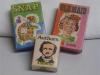"1C:Accounting 7.7 PROF for budgetary institutions" is the "Accounting" component of the "1C:Enterprise 7.7" program system with the standard configuration "Accounting for budgetary institutions", Edition 6.
Configuration "Accounting for budgetary institutions", Edition 6 is designed to automate the accounting of budgetary institutions, consisting of an independent balance sheet and financed from the federal, regional (subjects of the Russian Federation) or local budgets, as well as from the budget of a state extra-budgetary fund based on estimates of income and expenses and keeping records according to the Chart of Accounts for Budget Accounting (approved by Order of the Ministry of Finance of Russia dated February 10, 2006 No. 25n).
The “Accounting for budgetary institutions” configuration was developed in accordance with the requirements and provisions of current regulatory documents and instructions of the Ministry of Finance of the Russian Federation on accounting in budgetary institutions and implements the standard accounting methodology for budgetary institutions in accordance with the current legislation of the Russian Federation.
Ready solution
The "Accounting for budgetary institutions" configuration meets the requirements for software for automating the accounting of budgetary institutions:
- Standard Budget Accounting Methodology;
- Operational support of legislation;
- A full-featured set of ready-made solutions for automating the main areas of budget accounting;
- A single interconnected technological process for processing documentation for all sections of accounting with the preparation of a balance sheet;
- Work in a single information space;
- Unified document flow;
- One-time data entry;
- Use of state classifiers;
- Data exchange with treasury systems;
- Data exchange with systems such as “Client-Bank”;
- Formation of accounting and tax reporting in electronic form;
- Possibility of connecting external reports, saving any reporting information in the form of Excel files
- and much more
which allows the program to be positioned as a ready-made solution that can be immediately used in most budget institutions that receive budget funds.
Taking into account the need of financial authorities to centralize accounting, in the “Accounting for budgetary institutions” configuration, it is possible to maintain accounting records for both one budgetary institution and a group of budgetary institutions (structural divisions of the institution) in one information base with obtaining both general and separate (by institutions, structural divisions) general books and balance sheets. In addition to separate accounting by institution, the configuration supports up to 5 sections of analytical accounting. The configuration also provides for working with distributed information bases and other capabilities.
Standard Budget Accounting Methodology
The “Accounting for Budgetary Institutions” configuration, Edition 6 meets the accounting requirements regulated by regulatory documents on accounting in budgetary institutions.
The “Accounting for budgetary institutions” configuration ensures accounting according to the chart of accounts of budgetary accounting (approved by Order of the Ministry of Finance of Russia dated February 10, 2006 No. 25n):
- according to the current budget classification of the Russian Federation (approved by Order of the Ministry of Finance of Russia dated December 21, 2005 No. 152n);
- in terms of types of activities (sources of financing) - budgetary activities, income-generating activities, activities with funds at temporary disposal;
- in terms of general government sector operations;
- in the context of institutions (types of funds, structural divisions allocated for independent balance).
Accounting for funds, property and liabilities can be carried out both in rubles and in foreign currency.
The chart of accounts and the setup of synthetic and analytical accounting are implemented in the “Accounting for budgetary institutions” configuration for all sections of accounting to the extent regulated by the Instruction on budgetary accounting dated February 10, 2006 No. 25n.
A full-featured set of ready-made solutions for automating the main areas of budget accounting
The "Accounting for budgetary institutions" configuration is a ready-made solution for automating most areas of accounting. Each accounting section in the configuration is an autonomous, methodically verified technological cycle of accounting for certain types of property, funds, obligations within a single standard configuration, which provides for the receipt of all necessary primary accounting documents, accounting registers and reporting forms. The configuration includes:
- accounting of non-financial assets: fixed assets, intangible assets, non-produced assets, material inventories by product range, storage locations, financially responsible persons;
- accounting of financial assets:
- accounting for the availability and movement of monetary documents and cash in the cash register, including in foreign currency;
- accounting for cash flows in accounts opened with credit institutions, including in foreign currency;
- accounting of financial investments: deposits, shares, bonds, etc.;
- accounting of settlements with debtors for income, including:
- accounting of settlements with suppliers and contractors for advances issued;
- accounting of settlements with accountable persons;
- accounting for payments to parents for child support;
- accounting of calculations for paid training;
- accounting of calculations for the manufacture of products and performance of work;
- accounting for payments for paid services;
- accounting for payments for the lease of federal (municipal) property and other income from property;
- accounting of issued budget loans;
- accounting for calculations of shortages, etc.;
- accounting of obligations:
- accounting of settlements with suppliers and contractors;
- accounting of settlements with employees;
- accounting for payments to budgets;
- accounting of state (municipal) debt, provided guarantees;
- accounting for settlements with other creditors;
- accounting for the financial results of the institution’s activities;
- accounting for authorization of budget expenditures:
- accounting of estimate assignments;
- accounting for funding volumes;
- accounting for approved limits on budget obligations;
- accounting and control of fulfillment of accepted budget obligations;
- accounting of transactions on personal accounts opened with treasury authorities or credit institutions, electronic data exchange with treasury systems and Client-Bank systems;
- accounting for VAT, invoices, maintaining books of purchases and sales;
- tax accounting of depreciable property;
- automatic generation of primary documents, budget accounting registers and regulated reporting forms.
*) The configuration does not provide payroll calculation. It reflects the results of payroll calculations made using the 1C: Salary and Personnel program or manually. Data exchange with the 1C: Salary and Personnel program has been implemented.
Automation of operations related to treasury budget execution
The program implements:
- Accounting for limits on budgetary obligations;
- Accounting and control over the fulfillment of accepted budget obligations (entering and storing information about budget obligations accounted for and registered with the treasury body, as well as changes in budget obligations, the formation of a “Deciphering the contract for the supply of products, works and services at the expense of the federal budget” and “Deciphering to changes in budget obligations";
- Entering and storing information necessary for reflection in payment documents and generation of a payment file for treasury authorities;
- Uploading a payment file into treasury systems in the formats of the federal treasury, formats used by the Federal Public Institutions of Moscow and the Moscow Region, and other constituent entities of the Russian Federation;
- Downloading treasury statement data on transactions carried out on the personal account of the recipient of federal budget funds;
- Formation of an Application for receiving cash check books in the form 0510031 and an Application for receiving cash from an OFK account in the form 0510033;
- Formation of the Procurement Register.
A single interconnected technological process for processing documentation for all sections of accounting with the preparation of a balance sheet
The standard configuration is based on the principle of entering accounting information into the program “from the document”. This means that the program can create and store electronic images of primary accounting documents and automatically generate accounting records (entries) based on them. The documents correspond to standard forms and, if necessary, copies can be printed. The document-based technology allows you to enter any information into the program once. Many documents can be automatically filled in based on existing ones (using the copy functions or "entry based"). It is also possible to enter transactions manually and using standard operations.
The program allows you to automatically perform routine operations, such as currency revaluation and account closure.
The entered information is automatically summarized, which allows you to generate the necessary reports for any period of time.
Standard and specialized reports included in the configuration allow you to quickly obtain the necessary accounting registers and present accounting information in a form convenient for analysis.
A set of regulated reports (updated quarterly) contains forms of accounting, tax, statistical reporting, reporting to funds necessary for the monthly, quarterly and annual report of a budgetary institution.
Keeping records in the program is a technological process of processing primary documents for all sections of accounting, ending in the reporting period with the preparation of a balance sheet and the generation of regulated reports.
Formation of regulated reporting involves:
- entering, filling out and printing accounting, tax, statistical reporting, reporting to funds;
- in the manual mode of filling out reports, the accountant enters the main indicators, the program calculates all total and derived indicators;
- in automatic mode, the program fills out reports based on business transactions entered for the period;
- storing generated reports and restoring data from them;
- checking the linkage of indicators (intra-form and inter-form control);
- receiving reports both on paper and electronic media.
The forms of primary accounting, accounting, tax and statistical reporting included in the configuration "Accounting for budgetary institutions" correspond to the originals developed by the Ministry of Finance of the Russian Federation, the Federal Tax Service, the Federal State Statistics Service and other departments.
Using the program allows you to:
- establish accounting in accordance with the current legislation on accounting in budgetary institutions;
- promptly monitor current changes in accounting methodology;
- reduce the complexity of accounting;
- eliminate counting errors;
- improve the quality of accounting and reporting;
- make accounting “transparent”;
- promptly receive reliable accounting information for any period of time;
- promptly receive information in the context of funding sources, target programs (subprograms);
- promptly monitor compliance with financial discipline;
- promptly monitor the status of settlements with legal entities and individuals;
- promptly control the availability of funds and material assets;
- promptly monitor the execution of budgeted income and expenses;
- generate reliable financial statements in a short time.
Configuration Contents
The configuration implements the capabilities of the 1C:Enterprise 7.7 system, taking into account the peculiarities of accounting in budgetary institutions and includes:
- chart of accounts containing standard settings for balance sheet and off-balance sheet accounts for maintaining analytical, quantitative, total and currency accounting in accordance with Instruction on budget accounting No. 25n dated February 10, 2006;
- a set of reference books for maintaining state classifiers and lists of objects of analytical accounting, including:
- directory of direct recipients of budget funds of the Russian Federation;
- directory of subgroups, articles and sub-items of income classification of budget income of the Russian Federation;
- directories of sections and subsections, target items and types of expenses of the functional classification of expenses of the budgets of the Russian Federation;
- directory of sources of external and internal financing of budget deficits;
- a directory of general government sector operations, including economic classification of income, economic classification of expenses, economic classification of sources of budget deficits;
- a directory of constituent entities of the Russian Federation, used in reports for which it is necessary to obtain a summary in the context of administrative-territorial divisions;
- reference book “All-Russian Classifier of Fixed Assets”;
- reference book of units of measurement (OKEY);
- mechanism for loading and updating supplied classifiers;
- a directory of budget classification codes, in the context of which records are kept in the institution;
- directory of currencies used in maintaining currency accounting; if you have access to the Internet, it is possible to download exchange rates from the website of the RosBusinessConsulting agency directly into the directory;
- directory of banks of the Russian Federation, used when conducting settlements, it is possible to download into the directory and subsequently update the “Classifier of Banks of the Russian Federation” from the disk “Information and technological support “1C: Enterprise” or if you have access to the Internet from the website of the RosBusinessConsulting agency;
- the ability to download and work with address classifiers of the Federal Tax Service;
- a set of enumerations for organizing analytical accounting with a regulated set of values;
- a set of electronic documents intended for entering, storing and printing primary documents and for automatically generating accounting transactions;
- a list of correct transactions and a mechanism for checking transactions for the correctness of correspondence;
- a set of constants used to configure general accounting parameters in a specific organization;
- a set of standard reports that allow you to obtain accounting data in various sections for any accounts, any analytical objects (balance sheet, checkerboard, general ledger, account card, order journals, etc.);
- specialized reports on specific sections of accounting (journals of transactions, cards of accounts and calculations, multigraph cards, General Ledger, "Journal-General" book, turnover sheets, etc.;
- a set of regulated reports (accounting, tax, etc., and a mechanism for updating them;
- special modes for processing documents and operations that perform service functions.
Service capabilities
- Control of the correctness and completeness of the entered data;
- Control of balances when writing off (moving) material assets;
- Monitoring the correctness of entered entries (accounting records);
- Control of input and editing of documents and operations;
- Control of modification and deletion of documents entered before the “date of prohibition of editing”;
- Control when deleting data;
- Table of accounts (quick viewing of account totals);
- Numerical and formula calculators for performing routine calculations;
- A calendar that allows you to set a date, standard or custom period;
- Managing rules for rounding amounts;
- Group processing of documents;
- Data exchange (downloading, uploading directories, downloading, uploading data);
- Data exchange with the 1C: Salaries and Personnel program in *.xml format;
- Loading the BIC classifier (Directory of bank identification codes for settlement participants on the territory of the Russian Federation);
- Exchange of information about settlement documents with treasury systems;
- Exchange of information about payment documents with systems such as “Client-Bank”;
- Reconciliation of accounting results and denomination;
- Transfer of information from information databases of the previous edition of the budget configuration;
- Calling the legal system from the Information Technology Support (ITS) disk or 1C:Garant. Legal support" (supplied separately);
- Internet support for users: preparing and sending an opinion on the use of the 1C: Accounting 7.7 program to the 1C company; preparing and sending requests to the technical support department to the 1C company; receiving and viewing responses from the technical support department; participation in a survey of users of the 1C: Accounting program conducted by 1C in order to study problems that arise during operation; updating regulated reports and configurations from the 1C web server (performed only with the information technology support (ITS) disk installed); receiving exchange rates from the server of RIA "Ros Business Consulting"; quick transition to the most interesting sections of the Internet site of the 1C company.
Contents of delivery
- The “Accounting for budgetary institutions” configuration is included in the delivery package of the following software products:
- 1C:Enterprise 7.7. Configuration "Accounting for budgetary institutions";
- 1C: Accounting 7.7 PROF for budgetary institutions;
- 1C:Enterprise 7.7. Set for accounting of an educational institution;
- 1C:Enterprise 7.7. Set for the financial authority of the settlement.
Scalability
Depending on the volume of accounting data and document flow technology in the institution, Configuration “1C: Enterprise 7.7. Accounting for budgetary institutions" can be used with the program "1C: Accounting 7.7" ("1C: Enterprise 7.7" with the "Accounting" component)
- professional,
- network versions, as well as
- versions for SQL (client-server).
Attention! To use the configuration, you must first install a licensed copy of one of these systems on your computer.
The delivery of the software product "1C: Accounting 7.7 PROF for budgetary institutions" includes the standard configuration "Accounting for budgetary institutions", edition 6 and the program "1C: Accounting 7.7" professional version.
By using the component “Working with distributed information bases” (supplied separately), you can organize a unified accounting system in institutions and organizations that have geographically remote divisions that are not connected by a local network.
Flexibility and customizability
The standard configuration “Accounting for budgetary institutions” is a ready-made solution that allows you to keep records without additional settings and modifications.
In addition, the standard configuration can be adapted to any accounting features in a specific budgetary institution or organization. The 1C:Enterprise system includes a tool - the Configurator, which allows you to completely change the configuration:
- edit directory properties, change the composition of stored information, the number of nesting levels, code type (numeric, text), etc.;
- create new directories of arbitrary structure;
- customize the appearance and behavior of forms for entering information;
- edit existing and create new documents of any structure;
- change screen and printed forms of documents;
- modify existing and create new journals for working with documents;
- edit forms and algorithms for generating standard and specialized reports;
- create any additional reports and information processing procedures;
- describe the behavior of the system in a built-in language.
Differentiation of access rights to information
The program has the necessary administration tools. The 1C:Enterprise system includes tools that allow the administrator to:
- maintain a list of system users;
- assign users a password to log into the system;
- assign users rights to access information processed by the system;
- create custom user interfaces, including menus and toolbars;
- view the list of working users;
- get user work history.
Thus, for each user (accounting employee), within a single configuration, it is possible to restrict access to information contained in the system information base and track every step of the user’s work in the system.
Methodological support and support
The delivery of the configuration "1C:Enterprise 7.7. Accounting for budgetary institutions", edition 6 includes methodological literature and a demonstration base reflecting the technology of accounting in budgetary institutions using the configuration.
When legislation and accounting methodology change, configuration updates (releases) are issued. The update mechanism allows you to download new features without losing user input and preserve user configuration settings.
Registered users have the right to:
- updating the set of quarterly reports, new configuration releases;
- use of the services of the 1C Consultation Line.
An important place is occupied by monthly comprehensive information and technological support on CD within the framework of the ITS project. For example, if they have access to the Internet, ITS subscribers can quickly receive and connect new sets of regulated reporting to the standard configuration, and receive configuration updates.
Methodological printed publications are published to help users.
The 1C company has been developing solutions for the public sector for more than 10 years. The economic program is the carrier of a certain accounting methodology. Constant changes in the legislative framework and, consequently, accounting and tax rules require keeping the program up to date.
Typical configurations of economic programs of the 1C company represent holistic methodological solutions. The 1C company promptly updates the standard configurations of its economic programs, bringing them into compliance with current legislation. Registered users of 1C economic programs have the opportunity to receive updates (new releases) of programs and their standard configurations, and current sets of accounting and tax reporting forms.
When there is a fundamental change in legislation, new editions of programs are released to ensure record keeping according to the new rules. For example, during the transition in 2000 to accounting according to Instruction No. 107n dated December 30, 1999. registered users of previous editions of the “Accounting for Budgetary Organizations” configuration (according to Instruction No. 122 of 1993) received configuration updates - edition 4 on time and free of charge.
The “Accounting for Budget Institutions” configuration, edition 5 was developed in connection with changes in budget legislation that came into force on January 1, 2005.
The “Accounting for Budget Institutions” configuration, edition 6 was developed in connection with changes in budget legislation that came into force on January 1, 2006.
For official users of the “Accounting for Budget Institutions” configuration, edition 5, the new edition – 6 is provided in the usual release update procedure (free of charge).
Updates can be obtained from the 1C company consultation line or from regional partners. The configuration is also included in the Information Technology Support (ITS) disks.
Information on using the new configuration “Accounting for budgetary institutions”, edition 6 is included in the configuration in electronic form. Along with this, there is also the possibility replacement of printed documentation on a paid basis, recommended retail price of the book is 17 USD.
Due to the increase to 5 required sections of analytical accounting for the operation of the configuration that implements accounting in accordance with Instruction No. 25n dated February 10, 2006, the user’s computer requires a professional version of the program “1C: Accounting 7.7” (“1C: Enterprise 7.7. Accounting"). Registered users of the standard version of the 1C: Accounting 7.7 program have price benefits when upgrading to a higher version of the program. The upgrade price for products of the 1C:Enterprise program system is determined as the difference in retail prices according to the current price list between the purchased and surrendered versions plus 5 cu, but not less than fifty percent of the retail price of the purchased version.
In connection with the ongoing reform of budget accounting, the Ministry of Finance of the Russian Federation plans to make changes to new regulatory documents, taking into account the practice of their use. In order to regularly receive the latest information - methodological recommendations, program releases, regulatory documents, we recommend subscribing to monthly Information and Technology Support "1C:Enterprise" (on CD-ROM). You can subscribe from regional partners of the 1C company.
Using the configuration
The quality of 1C software products and their support was assessed by more than 100 thousand budgetary institutions of Russia - official users of programs of the 1C:Enterprise 7.7 system
1C software solutions for the public sector have been selected and successfully used by Federal executive authorities, their territorial divisions and subordinate institutions; departments, directorates, committees and other structures of executive authorities of the constituent entities of the Russian Federation, local government bodies:
“1C: Accounting for budgetary institutions” is actively used by:
- Representative meetings, state committees, committees, departments and administrations of the Administrations of the constituent entities of the Russian Federation
- Administrations of cities, districts, rural administrations; financial and economic departments of municipal administrations
- Embassies, permanent missions of the republics, representative offices of the Ministry of Foreign Affairs
- Territorial bodies of the federal treasury - departments and branches
- Territorial bodies of the federal tax service - management and inspection
- Territorial bodies of the Federal State Statistics Service
- Territorial branches and departments of the Pension Fund of the Russian Federation
- Territorial bodies of social protection - administrations, central social services, boarding homes for the elderly and disabled
- Territorial branches of the federal and territorial health insurance funds
- Institutions of the Ministry of Justice of the Russian Federation - departments of justice, courts, forensic laboratories, divisions of the penitentiary system of the Ministry of Justice of the Russian Federation, IC
- Educational institutions - universities, colleges, technical schools, vocational schools, lyceums, gymnasiums, schools, boarding schools, interschool educational institutions, preschool institutions, centers of additional education, management and education departments
- Institutions of the Russian Academy of Sciences, research institutes
- Health care and social development institutions - hospitals, medical units, clinics, dental clinics, sanatoriums, treatment and diagnostic centers, rehabilitation centers, employment centers, hygiene and epidemiology centers
- Institutions of the Federal Service for Veterinary and Phytosanitary Surveillance - veterinary departments, stations for combating animal diseases, veterinary stations and laboratories, plant quarantine inspections
- Cultural institutions - departments, museums and museum associations, exhibition halls, libraries, directorates of city public holidays, palaces and cultural and leisure centers
- Institutions of physical culture and sports - children's sports schools, sports complexes
- Forestry enterprises, reserves, hunting departments, meliovodkhozes, irrigation systems departments, water management departments
- Election commissions
- Territorial television and radio associations, national broadcasting companies, publishing houses
- State and territorial trust funds
- Territorial bodies of the State Courier Service
- Institutions of the Internal Affairs Directorate, State Traffic Safety Inspectorate, Department of Internal Affairs, private security
- Territorial bodies of the state fire service - departments and units of the State Fire Service
- Territorial bodies of civil defense and emergency situations
- Territorial customs authorities - departments, customs
- Territorial bodies of the FSB of Russia
- Institutions of the Ministry of Defense of the Russian Federation
The geography of implementation of the budget configuration of the 1C:Enterprise system is represented by all regions of Russia.
1C software products are used across ministries and departments.
The use of a standard circulation solution in a network of subordinate institutions or an institution that has branches allows you to significantly save budget funds and organize accounting and reporting on uniform methodological principles in all subordinate organizations (branches). This greatly facilitates control over the implementation of budgets for income and expenses of subordinate institutions.
Money is like water - it flows through your fingers, no matter how hard you try to hold it. And figuring out where they flow can be very difficult. Few of us keep in mind the amount of daily small expenses, but it is they who create that very gap in the family budget that is not clear from where.
Have you finally decided to put your family finances in order? Don't rush to sign up for accounting courses. A computer program can become your personal economic advisor. Don't think that this is something complicated and expensive. Many programs for home accounting are completely free and do not require special knowledge of economics. They will open up channels of cash leakage for you, take charge of balancing “debit with credit”, teach you how to plan your budget correctly and tell you where you can save. As practice shows, those who regularly use such programs have managed to reduce monthly expenses by 5-25%.

More than 15 years old, but users still consider this program one of the best among its analogues. It does not shine with sophistication of design, but it is very clear and simple, as can be judged even by the appearance of the main window. In addition, it is very functional: if you compare the capabilities of CashFly and the majority of free analogues, the first one wins in many ways.
Here is an incomplete list of what she can do:
- Work without installation, which allows you to use it on different computers (for example, at work and at home). It is enough to unpack the archive with application files into a separate folder and save it on removable media or in the cloud.
- Keep records of income and expenses for an unlimited number of items, several accounts and in different monetary units. Initially, the program contains US dollars and rubles, but you can add other currencies.
- Take into account the income and expense transactions of several users - both in the general budget and separately.
- Maintain accounting for a small enterprise.
- Make calculations using a calculator.
- Make account statements, compile summary reports on the flow of funds for selected periods of time and display them in the form of graphs and charts.
- Print summaries.
- Protect data with a password.
- Plan a budget for future periods.
- Save old data in archives.
- Store user notes (diary) and phone book, more precisely, lists of organizations and individuals with their phone numbers, addresses, dates of birth and other information. Make reminders about events.
- Convert amounts from one currency to another, according to the rate set by the user.
- Disable unused features.
Unfortunately, the development of CashFly is currently stopped. Its last version was released in 2010, and since then the product has not been updated. The list of systems it supports officially only includes Windows 7 and earlier OSes, but, as it turned out, it starts and works on Windows 10 without any problems.

(download from the mirror) is another worthwhile personal finance management tool, but, like CashFly, it has long been abandoned by its developers.
The main advantages of the program are simplicity and flexibility, as well as high performance due to the absence of rarely used functions. The user can customize the appearance of the main window to his liking by enabling or disabling individual blocks and panels in it.
How Xenon will help you control your Family budget:
- Will take charge of accounting for incoming and outgoing transactions for any period of time. A list of the main items of income and expenses is already present in the program. Each operation can be supplemented with text notes and comments.
- Allows you to control the movement of funds on several accounts in five currencies: Russian ruble, Ukrainian hryvnia, Kazakh tenge, US dollar and euro. Current rates do not need to be entered manually, as in CashFly. Just download them from the Internet.
- Shows reports by transaction types and currencies for the selected period of time.
- Exports the selected data to Excel documents or prints them to a printer.
- Saves your notes about various events.
"Xenon Family Budget" is a single-user program, but allows you to keep track of the income and expenses of several family members. There are no restrictions on the amounts, numbers of accounts and transactions.
The last release of the program was released in 2006, and since then it has also never been updated. However, no problems were noticed using it on Windows 10.

It is a lightweight version of AceMoney, an advanced commercial product for home accounting. The difference between the free version and the paid one is the ability to manage only two accounts (the program counts not only funds stored in the bank as an account, but also, for example, cash belonging to the family). The remaining functions of both products are almost the same.
AceMoney Lite features:
- Control and accounting of any incoming and outgoing transactions.
- Automatic accounting of regular payments and income (for example, loan payments and salaries) according to a user schedule.
- Supports 150 world currencies. Displays exchange rates in real time (if you have Internet access).
- Planning a budget for various purposes over different periods of time.
- If a bank account is connected to the program, AceMoney can receive up-to-date data on its status directly from the bank (however, the program is not “friendly” with Russian banks).
- Displaying current information about the value of exchange shares (significant information for investors).
- Calculation of debts (payments on loans and credits), savings (deposits and deposits), mortgage payments.
- Various types of reporting: on the movement of funds in the account, expenses, income, expense categories (for example, monthly expenses on gasoline, groceries, utilities), budget, investments, etc. Reports on individual correspondents (those to whom you pay and from whom you receive payments from).
- Password protection of reports and backups.
For those who are just mastering the science of home economics, help on working with the program will be a useful help. In AceMoney it is in Russian.
AceMoney Lite, unlike the two above-mentioned applications, is updated regularly. In addition, it officially supports Windows 10 and all earlier system releases starting with Windows XP.

- another “lite” version of the commercial product of the same name. The free version retains full functionality until the total monthly income of all its users exceeds 14,000 rubles. After exceeding this modest amount, the program will offer you to buy the full version, which costs 250-500 rubles.
Features of Economy Lite:
- Supports multiple users and any number of their accounts in different currencies (US dollars, rubles, euros, pounds sterling).
- Accounting for income and expenses of debts (loans) both for each user individually and jointly.
- Accounting for transfers of funds from account to account (for example, when withdrawing funds from a bank card, the program will write off the amount from the “card” account and add it to the “cash” account).
- Generating reports on income, personal expenses, account balances, debts (how much and to whom you owe, as well as how much and who owes you), loans, income minus expenses. Display reports in graphical and text form.
- Printing reports on a printer.
- Color highlighting of individual categories of income and expenses for greater clarity.
- Reminder about the deadlines for regular payments, for example, loan installments, utilities, etc.
- Built-in help in Russian and useful tips on using the program.
- Scheduled data backup.
- Convenient system for searching and filtering information of interest.
- Password protection of access to the program.
- Automatic installation of updates that come out almost every month.
- Technical support.
- Transition from the Economy Lite interface to useful articles on the developer’s website. Articles are devoted to finance, personal growth, making money on investments, work and career (including making money on the Internet through affiliate programs, blogging, YouTube, freelance exchanges, etc.).
Economy Lite is officially supported by all versions of Windows, starting with XP.

is the only cross-platform application in today’s rating that, in addition to Windows, can be used on Mac OS X, Linux, iOS and mobile phones running the java platform. To install the distribution, you must have Java SE Runtime Environment 1.5 or later versions on your system.
At first glance, DomEconom may seem complicated (at least in comparison with other applications reviewed), but immediately after installation, along with the main window, Russian-language help opens, which contains all the necessary information on working with the program. In addition, the registration of a user account and the creation of the first financial notebook (a file where information about income and expense transactions is stored) is accompanied by the Wizard.
DomEconom features:
- Supports multiple independent user accounts.
- Maintaining general and separate budgets.
- Entering data from various devices. When you connect your computer or phone to the Internet, DomEconom data is automatically synchronized, but if you wish, you can work offline.
- Supports different types of accounts (cash, bank, credit, etc.) in almost any currency.
- Automatic update of exchange rates.
- Planning expenses for various types of needs.
- Drawing up balance sheets and reports for all categories of income/expenses in tabular and graphical format.
- Export reports to Excel documents.
- Creation of an unlimited number of individual and shared notebooks, protected by passwords.
- Automatic backup.
- Password protection of user accounts.
- A large number of built-in templates for all types of operations, expense items, etc.
- Help section in the main window, where tips on actions in the program are displayed (can be disabled if desired).
Currently, the development of DomEconom is suspended, but the official website, from where you can download the application distribution for all supported OS, is still working.
An accountant must know how to draw up this or that type of documentation, be able to calculate income, salaries, etc. The software is designed to simplify accounting, which is carried out in companies and enterprises.
Accounting programs cover all main sections of accounting:
- synthetic accounting;
- accounting of fixed assets;
- settlements with debtors and creditors;
- cash register;
- current account, etc.
Some programs are used for maintaining warehouse records within the accounting department.
 The software is designed to automate the accounting of companies and enterprises, economic planning and other areas of activity.
The software is designed to automate the accounting of companies and enterprises, economic planning and other areas of activity.
A quality program should include following functions:
- collection and registration of primary information;
- filling out all reporting forms;
- maintaining accounting registers of business transactions;
- carrying out calculations;
- work with the main liabilities and assets of the company;
- organization of accounting of company payments, and.
Reporting is the most important operation in accounting. Standard programs provide standard reporting forms that are already configured and ready for use. The accountant performs the tincture of arbitrary forms independently.
The operating principle of the programs is quite simple: the accountant works with primary documents (invoices, payment orders), and the system automatically creates the necessary transactions for each document. The accountant sets up the posting diagram independently.
Free
Free software automates the execution of individual accounting tasks. It does not automate all of its areas and is intended to perform individual tasks and activities.
- "Taxpayer Legal Entity". It is used to prepare accounting and tax reporting forms. After which they can be saved in XML format. Performs automatic completion and detects errors. Issues a form for submitting reports in finished form. Gives you the opportunity to run several companies at once.
- "Info-enterprise". Used when keeping records of small businesses (approximately 100 employees). It is possible to change settings, as well as update reporting forms and algorithms via the Internet.
- "Info-accountant 10.2". Used by the simplified tax system, ORN and small businesses. Designed for: warehouse and personnel accounting, payroll calculation. There are no restrictions on the number of employees.
- Starter version “Accounting for settlements and funds”. Created for all enterprises and simplified tax system. Tax register generator, analytical accounting and posting cards, simplified reporting.
- "Business Pack". With its help, primary documentation of all companies is formed, recorded and printed.
- "Simplified." Helps calculate the single tax for legal entities and individuals. Automatically generates tax returns, creates bank payment receipts and calculates tax at rates of 6 and 15%.

Free programs are used for individual transactions (especially for tax reporting). Mainly used by small firms.
Paid
Automation of accounting allows you to more effectively control the economic and financial activities of an enterprise. The management and development of a company largely depends on well-organized accounting. Paid licensed software is the best for comprehensive accounting automation.
Most popular programs:
- "1C";
- "BOSS";
- "Parus-Enterprise";
- "Galaxy ERP".
These programs can perform a wide range of operations and provide high-quality accounting services for cash and material assets. It is possible to regularly update the databases.
Let's look at each program in more detail.
- System "1C Accounting". The most popular program that allows you to maintain and record all financial transactions in an enterprise. Audit and cash flow accounting program. The system can be configured by an accountant independently to suit the accounting needs of his or her company. The program's capabilities allow you to automate various sections of accounting: fixed assets, materials, bank, cash register, salaries, goods, settlements with organizations, etc. With its help, they create free reports for internal needs, or generate financial and tax reporting according to established standards. The software is constantly being improved and adapted to any conditions. Data is updated in a timely manner, adapting to changes in tax legislation. Disadvantages include the difficulty of learning how to use the program, as well as problems with transferring data from other programs.
- "Parus-Enterprise". Great for small and medium-sized organizations in various industries. A convenient, simple and at the same time fully functional system that allows you to automate accounting, warehouse and personnel records. The system consists of different modules: acquisition, contract accounting, salary, complex and others. Each of them can work independently or in conjunction with others. The system can run on one or several computers connected to one local network.
- "GalaxyERP". It is used to automate the accounting of corporations, holdings and large manufacturing and trading enterprises. You can work simultaneously on several charts of accounts. Allows you to conduct accounting according to international standards. This program is used for accounting and all financial activities of the company. It works completely independently, without requiring additional application programs. The program creates the necessary documentation for all cash transactions. The accounting database is promptly updated when tax legislation changes. At the same time, reporting forms are edited. The system helps to generate and fill out all types of tax and accounting documentation, as well as perform the necessary calculations.
- "BOSS-Accountant". There are several versions of the program for accounting at enterprises in different fields of activity. The system has all the necessary tools for maintaining accounting and tax records, as well as creating reports. The program is convenient for accounting production costs.

All accounting software is aimed at increasing the efficiency of the enterprise and making the work of the accountant easier. The modern software market offers a huge number of different accounting software. The choice of one program or another depends on the tasks that need to be solved.
The best home accounting software is presented below.
Looking for free home accounting software? Then you've come to the right place.
Maintaining home accounting is the success of maintaining wealth in the family.
You can control your income and expenses the old fashioned way, i.e. in a notebook, and using modern methods, by installing the appropriate software on a PC.
In particular, we will consider the 5 most convenient and widespread programs for these purposes.
- HomeBank;
- Family Budget Lite;
- Family Accounting;
- CashFly;
- Home Accounting Lite.
HomeBank
A free application that allows you to keep track of your finances.
Using the software, you can fully control your income and expenses, plan your family budget, analyze expenses and more. Take complete control of your spending.
The program supports tight integration and import of data from Microsoft Money and Quicken services, as well as other applications for managing your own funds.
Supports QIF, QFX, CSV and OFX formats.
The functions include detection of duplicate transactions. This allows you to avoid confusion in calculations and clutter in the database.

Note! Transactions can be organized into categories. You can also schedule the automatic addition of incoming transactions to the created database, adding various tags and more. There is also a function that allows you to edit several fields at once, which significantly speeds up and simplifies the accounting process.
Set annual or monthly budget levels for each category as needed.
Generate dynamic reporting that reflects the current state of your financial situation. If necessary, they can be provided with diagrams for clarity.
Family Budget Lite

This program is designed to relieve your agony regarding counting personal expenses. All you need to do is enter your own income and expenses in the appropriate columns.
The program will perform all other operations independently.
The client benefits are as follows:
- profitability for several main categories and accounts is taken into account;
- you can account for your own debts, loans, investments, deposits and other calculations;
- you can use the auto-category function, i.e. when entering product names, the program will automatically select the required category from the table;
- detailed report of 8 parts in one click;
- export to HTML, BMP, TXT, Word and . It is also possible to print and save the document.

The client can be used by several people at the same time. In this case, everyone will have their own account and password.
The latter can be installed when the application starts.
Searching for income and expenses is very convenient, since it is possible to customize the results using several filters at once: product, date, category, etc.
Accounting Family

If you don't want to systematically wonder where your money is constantly going, use this program.
You don’t have to speculate and remember where the money went, which was put aside for so long for an important purchase, but at a critical moment it took it and evaporated in the literal sense of the word.
The program will allow you not only to analyze, but also to control revenue. You will also be able to plan your own expenses by thinking through your budget more carefully.
The client has enough options:
- accounting of income and expenses;
- accounting of debts (both borrowed and borrowed);
- analysis of financial transactions;
- Possibility of accounting in different currencies.

You are free to work in the program yourself, or give access to other users. Everyone will log in with their own credentials.
For security, archival copies of the databases are provided, which can be saved for later restoration from the archive or uploaded to Excel/.
CashFly

CashFly is a simple and very user-friendly program for recording personal financial transactions.
You can create multi-level structures displaying income and expense items.
It is also possible to build charts of varying degrees of complexity, based on previously entered data and other financial information important to you.

There is an address book, a list of organizations, and a personal diary that allows you to record reminders about events that are important to you.
The application is capable of keeping records in almost any given currency, performing scheduled calculation operations and printing data.
Databases are password protected for greater reliability and security of content.
Home Accounting Lite

This application is designed for financial accounting. You can systematize both personal and family expenses.
The program is also perfect for systematizing the profitability of small companies and enterprises.
The software is very easy to use and does not require any accounting knowledge from the end user. You have the opportunity to take into account income, expenses and other transactions.
The number of accounts is unlimited.

Note! You can make your entries in several currencies without being tied to any specific unit of account. If several people use the application at the same time, entries are entered independently, since they are logged in under different accounts.
The program interface is in Russian. It is intuitive even for beginners. It is possible to adjust the interface to the needs of a specific user.
A special help system is provided to resolve questions.
As you can see, home accounting is possible not only on paper.
Now, in order to store several records and not get confused in the calculations, you just need to install one of the applications, create your account and start making calculations, systematizing the total profitability and other financial transactions.
This is much more convenient than spending many hours calculating expenses on a calculator and then filling out tables.
And it is much more difficult to make mistakes in calculations, since the system will warn about possible duplicate data.
The best program for home accounting. Review of home accounting
Top 5 free home accounting programs for every day
COMPREHENSIVE SOLUTION FOR AUTOMATION OF BUDGET INSTITUTIONS
SYSTEM DESCRIPTION
Solution "BEST-5. State budgetary institution" implemented on the basis of the information system (version 3.4). It automates the daily work of an accountant in all areas of accounting and ensures high-quality preparation of accounting and tax reporting.
The system "BEST-5. State budgetary institution" fully takes into account the list of requirements for accounting in budgetary organizations:
- Order of the Ministry of Finance of Russia dated December 1, 2010 No. 157n “On approval of the Unified Chart of Accounts for state authorities (state bodies), local governments, management bodies of state extra-budgetary funds, state academies of sciences, state (municipal) institutions and Instructions for its application ";
- Order of the Ministry of Finance of Russia dated December 16, 2010 No. 174n “On approval of the Chart of Accounts for accounting of budgetary institutions and Instructions for its application”;
- Order of the Ministry of Finance of Russia dated December 28, 2010 No. 190n “On approval of the Instructions on the procedure for applying the budget classification of the Russian Federation”;
- Order of the Ministry of Finance of Russia dated March 25, 2011 No. 33n “On approval of the Instructions on the procedure for drawing up and submitting annual and quarterly financial statements of state (municipal) budgetary and autonomous institutions”, etc.
- Settings for standard operations that meet the requirements of Appendix No. 1 to the “Instructions on Budget Accounting”.
- Order of the Ministry of Finance of the Russian Federation dated December 15, 2010 No. 173n “On approval of the forms of primary accounting documents and accounting registers used by public authorities (state bodies), local governments, management bodies of state extra-budgetary funds, state academies of sciences, state (municipal) institutions and Guidelines for their use";
- Forms of financial documents for institutions with personal accounts in OFK
- Support for electronic document management with OFK
- Accounting for fixed assets and intangible assets in accordance with the "Instructions on budget accounting"
- Accounting for remuneration by sources of financing
COMPETITIVE ADVANTAGES
- Functional completeness, reliability and high availability
- Wide range of adaptability to specific application conditions
- Ease of learning and convenience of accounting operations
- Comprehensive accounting and tax accounting in a single information space
- Use of advanced technological solutions, including the use of operational multidimensional data analysis.
- The ability to use the program for accounting in one organization or in a group of unrelated organizations
- Data Consolidation
- Prompt implementation of changes in legislation
SYSTEM COMPOSITION
FINANCE
Applications for maintaining general accounting and tax accounting, as well as operational accounting of cash flows, enterprise property and settlements of obligations.
main book
- Keeping records according to the new chart of accounts using the budget classification of the Russian Federation.
- Support for electronic document management with OFK.
- Accounting for transactions in any foreign currency and in the accounting currency.
- Formation of external reporting of the enterprise.
- Providing external reporting to higher organizations in electronic form.
- Formation of consolidated reporting.
- Export of reports in electronic form in Federal Tax Service and Pension Fund formats.
Cash accounting in banks
Cash in banks refers to funds held in personal accounts opened with the Federal Treasury (OFC), as well as accounts opened with credit institutions. Application features:For recipients of funds:
- Entering expense schedules received from managers
- Formation of expenditure schedules for detailing allocated budget funds
- Formation of budgetary obligations
- Formation of requests for cash expenses, requests for cash and other payment documents
- Generating reports
- Formation of estimates of income and expenses
- Entering payment orders, requests for cash expenses and other documents on received income
- Formation of applications for cash expenses, applications for receiving cash and other documents for the expenditure of funds from business activities
- Generating transactions based on documents
- Generating reports
- Entering expense schedules coming from managers or main managers
- Formation of expenditure schedules for the distribution of funding and withdrawal of funding
- Generating transactions based on documents
- Export / Import of documents into the EDMS system
- Generating reports.
- Entering documents for receipt of payments
- Formation of applications for the return of erroneously transferred amounts
- Generating notifications to clarify the type and affiliation of payment to clarify the data of settlement documents
- Generating transactions based on documents
- Export / Import of documents into the EDMS system
- Generating reports

Cash accounting
- Maintaining ruble and foreign exchange cash registers
- Maintaining a cash book and recording transactions for each cash register
- Registration of incoming and outgoing cash orders and their registration on the sheets of the cash book
- Attribution of payments to settlements with partners and to supporting documents
- Attributing payments to settlements with employees
- Generating transactions based on cash documents
- Generating reports on cash transactions.
Problems of settlements with company personnel not related to wage accounting are solved using the application Settlements with employees. These are settlements with accountable persons, organization of payments on payrolls, settlements with depositors, etc.
Application features:
- Registration and processing of advance reports
- Registration of issuance and return of accountable amounts through the cash register and through bank (personal) accounts, using plastic cards;
- Maintaining a payroll register. Import payslips from the application Wage. Payment of wages through the cash register and through personal accounts;
- Maintaining a register of deposit statements;
- Maintaining a consolidated file of settlements with employees;
- Generating reports on settlements with personnel.
- Accounting for government contracts and monitoring their execution
- Uploading the register of government contracts in electronic format of the Federal Treasury.
Wage
- Maintaining a file of personal accounts of employees.
- Flexible setup and accounting of various types of charges and deductions, including for various sources of financing. Calculation of vacation and sick leave.
- Formation of payrolls (advance, salary, interpayments) in the context of sources of financing and functional classification.
- Accounting for the balance at the beginning of the month, amounts payable by source of financing.
- The mechanism for setting up standard transactions makes it possible to use the “Source of Funding” parameter for accrual (withholding) from the Personal Account.
- Control of the issuance of wages through the company's cash desk.
- Formation of lists for transferring funds to the bank and post office.
- Calculation of personal income tax and insurance contributions to extra-budgetary funds (by funding sources).

Personnel
- Formation of organizational structure
- Maintaining and monitoring staffing
- Maintaining staff records
- Maintaining personnel movement logs
- Maintaining a log of vacation orders
- Maintaining a log of travel orders
- Keeping a log of other orders
- Formation of vacation schedules
- Registration of certificates of incapacity for work
- Preparation of a complete set of unified forms for personnel records.
Materials
- Maintaining a card index of materials in warehouses.
- Preparation of documents for the movement of materials: purchases from suppliers, expenses for the needs of the enterprise, internal movement, etc.
- Inventory of materials in warehouses.
- Accounting and control of obligations under government contracts;
- Planning procurement for government orders and monitoring their execution;
- Uploading the register of government contracts in electronic format of the Federal Treasury;
- Settlements with suppliers of materials and services (utilities, communications, transport, etc.)
- Accounting for business activities, sales of goods and services
- Maintaining invoices, purchase books and sales books.
What is the most convenient and profitable way to organize effective budget accounting using an information system? We will be happy to help you:
- Install and configure the program;
- We will train employees to use the program;
- We will test and configure the local area network;
- We will diagnose personal computers and modernize the computer equipment fleet.
- Setting up a chart of accounts in accordance with the Order of the Ministry of Finance of Russia and taking into account the specifics of your institution.
- Organization of analytical cards on budget accounting accounts by sources of financing and budget classification
- Setting up accounting transactions for changes in the assets and liabilities of the institution during the financial year
- Organization of accounting of non-financial assets in the context of sources of financing, characteristics (budgetary, extra-budgetary) of the organization’s activities and in accordance with budget classification codes
- Organization of accounting of settlements with personnel for wages in the context of sources of financing, characteristics of (budgetary, extra-budgetary) activities and in accordance with budget classification codes
- Analysis and optimization of document flow and accounting operations in your organization and other work on setting up and maintaining software.
- Attached files: